Table of Contents
Once you’ve been running your affiliate program for a while, it’s important to solicit feedback. Your affiliates have ‘eyes on the ground,’ after all, and can offer a useful outsider’s perspective on your ad campaign and how to improve it. Plus, this can also keep you abreast of your affiliates’ own needs.
Luckily, it’s easy to survey your existing affiliates using your WordPress website. Their input can help you understand how to improve participation rates and effectively recruit new members. What’s more, soliciting feedback is an excellent way of learning how to boost conversion rates.
In this article, we’ll go over how to write and distribute an affiliate survey for maximum effect. Let’s get started!
The Importance of Surveys to Your Affiliate Program
Surveys are beneficial in just about any situation where you need direct feedback from your audience. Instead of waiting for them to offer their feedback of their own volition, you can reach out and ask for exactly what you need.
As a perfect example, surveys can be of significant help to you when maintaining your affiliate program. They’re a way to see, at a glance, where you’re succeeding and where you’re struggling. Plus, since surveys are typically anonymous, you’re more likely to get honest feedback from affiliates than if you asked them individually.
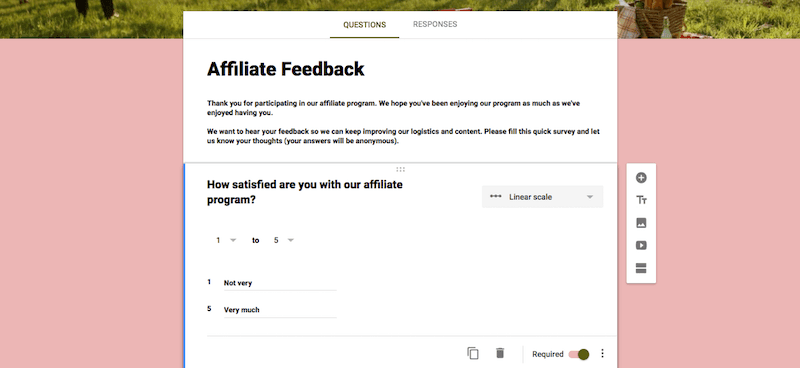
In fact, surveys may even give you a chance to fix problems you weren’t aware of. If you include fields for affiliates to write in their own comments, they can anonymously submit concerns they may feel awkward bringing up face-to-face. You can use this information to improve your program, and to make your affiliates feel more valued and engaged.
How to Run a Survey That Improves Your Affiliate Program (In 4 Steps)
Now that we’ve addressed why surveys are important, let’s talk about how to implement one. While there are a number of ways to set up a successful affiliate survey, we’re going to walk you through one of the simplest and most effective methods. Plus, it’s also completely free!
Step 1: Determine Your Goals
Before you begin writing survey questions, take a moment to think about your overall goals. What outcome do you want from your survey, and what specific information do you want to find out?
For example, if you’ve been having trouble retaining or recruiting affiliates, you might want to focus on how you can make the deal more appealing to potential partners. On the other hand, if you have plenty of affiliates, but you’re seeing poor conversion rates, you might want to ask for their thoughts on your ads and your core audience’s needs.
Step 2: Create Targeted Questions
Once you have one or more primary goals, you’re ready to begin thinking about the survey itself. What you’ll want to do here is write a set of targeted questions that are based on your objectives.
For instance, let’s say you’re focused on improving affiliate retention. In that case, you might ask questions about where your program may be lacking, such as: “Is there any aspect of our affiliate program where you feel we could improve?”
While it’s important to get as much information as you can, you’ll also want to keep the survey brief. This can help to improve your response rate. If the survey is too long, affiliates might get bored and stop before completing it. In most cases, you’ll want to aim at keeping it around 5 to 10 minutes or less.
In addition, try to present questions with clickable options when possible, as well as optional fields for write-in responses. That way, if affiliates want to breeze through the survey quickly, they can so do. At the same time, the extra fields enable more dedicated respondents to elaborate on their answers.
Step 3: Draft the Survey in Google Forms
Now that you know what questions you want to ask, you’re ready to create the survey itself. To do that, Google Forms is a free and easy tool for anonymous survey submission. You can also choose to require a name and email if you’d rather know who your respondents are, although that may hinder their honesty.
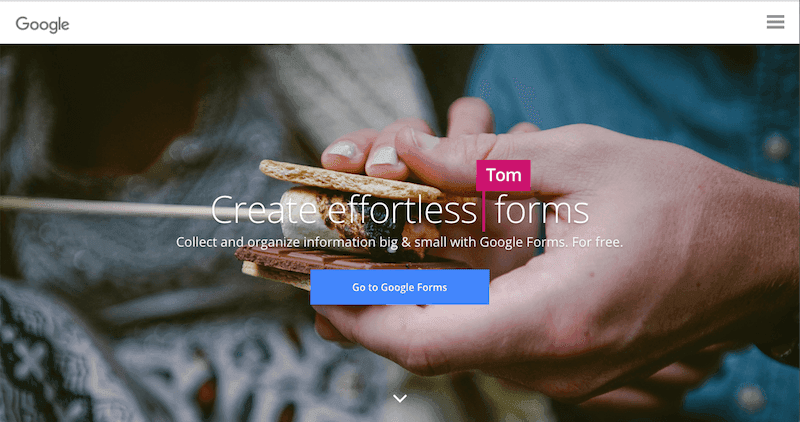
One benefit of Google Forms is that your survey can be embedded directly into your WordPress website, and/or emailed as a direct link. That way, you’re not tied to one platform, and you can send the survey to your email list if you have one. For more details on how to actually create your first survey (which is a quick and easy process), you can check out Google’s own documentation.
Step 4: Share the Survey with Your Affiliates
With your completed Google Form in hand, you’re finally ready to invite your affiliates to respond. As mentioned in the last step, you can either email affiliates a link to the Google Form, or embed it directly onto your WordPress site.
For best results, make sure to include a strong appeal to your affiliates, urging them to complete the survey. You can even include a prize, such as a raffle entry. If you’re willing to go the extra mile, a small monetary incentive can increase your response rates by up to 30%.
Conclusion
Creating a survey can help you keep abreast of your affiliates’ wants and needs, and ensure loyalty from the participants in your program. It also provides invaluable information about how to improve your program, in order to attract new affiliates your way.
To make sure your survey is as successful as possible, you can follow the process outlined above:
- Determine your goals.
- Create targeted questions.
- Draft the survey in Google Forms.
- Share the survey with your affiliates, as an email or embedded on your website.
Do you have any questions about what your affiliate survey should include? Let us know in the comments section below!
If you liked this post, be sure to follow us on Twitter, Facebook, and LinkedIn! And don't forget to subscribe in the box below.

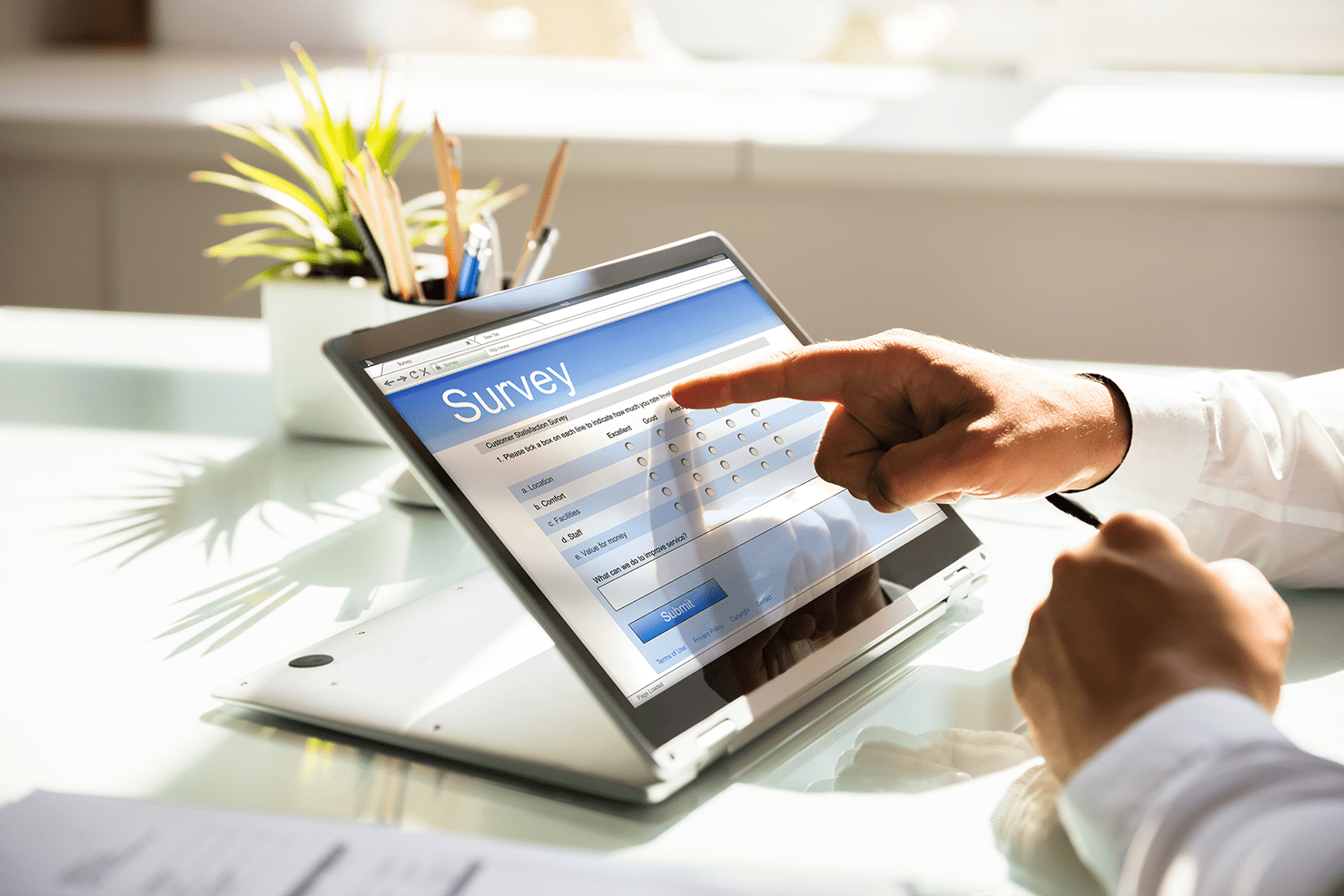

Leave a Reply