Table of Contents
Social media likely plays a big role in the day-to-day operation of your online business. Your brand’s social channels are where you can market products, handle customer queries, and post engaging content. Therefore, it's also important to account for them in your website’s design.
Featuring your social media channels on your site (and vice versa) can greatly boost their visibility, while also increasing the likelihood of audience engagement. Fortunately, there are numerous ways to integrate social media into your WordPress site easily.
In this post, we’ll explore some of your best options for tying together your social platforms and website. Let’s get started!
Why You Should Consider Integrating Social Media With WordPress
Social media has cemented its place in the tool set of any website owner. It has many potential applications, although it's most commonly used as a marketing tool, or as a place to provide customer service. This means that many brands choose to spend a lot of time and resources on their social channels.
Although this isn’t necessarily a bad thing, it’s important not to forget about your website. Your site and your social media profiles are completely different entities, even if you use largely the same content on both. This means they often need to be managed separately, which can lead to a lot of work.
By integrating the two whenever possible, you can more effectively manage both a strong social media presence and a top-quality WordPress website. Some of the benefits to integrating social media with your site include:
- Easier access to social sharing. Featuring your social channels on your website will make it easier for visitors to share your content.
- Access to a larger audience. An increase in social sharing will mean that your content goes on to reach a new, wider audience.
- Better engagement. Integration also makes it much easier for users to follow you on social media platforms. This gives you additional opportunities to interact with your visitors.
Effective integration will also mean that the traffic your business generates can flow smoothly from platform to platform. Your site's visitors will be able to find your social platforms with ease – and your social media followers will be directed towards your site in turn.
4 Ways to Integrate Social Media With WordPress
With all of the above in mind, let’s explore four of the best ways you can integrate your social channels with your WordPress site.
1. Add Social Sharing and Follow Buttons to Your Pages
‘Social sharing buttons' let visitors share your website's content on their own social media accounts, without leaving the page they're on. These buttons have become a commonly-used feature, and can be included on pages and posts of all kinds:
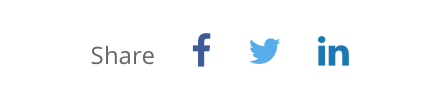
Making your content easier to share provides you with an opportunity to reach much larger audiences. This is a huge benefit when you're looking to raise brand awareness and drive new traffic to your site. You can even add ‘follow' buttons as well, offering visitors a quick and simple way to follow your website's social media accounts.
Fortunately, there are many ways to set up both social sharing and follow buttons, with just a few clicks. Your best bet is to pick up a dedicated plugin, such as WP Social Sharing.
2. Include a Social Login Option
Adding a social login option to your site will enable users to register for accounts using their social media profiles. This greatly streamlines the registration process – encouraging more people to sign up:
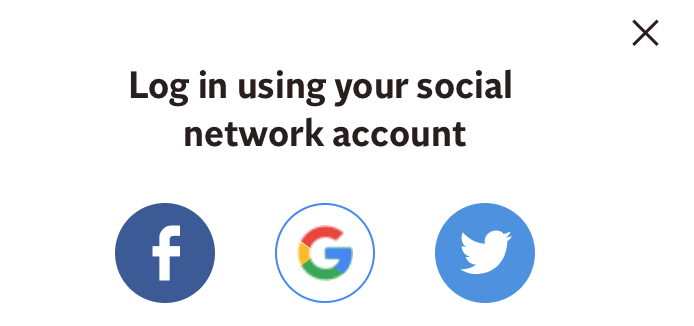
In fact, a study by WebHostingBuzz found that 86% of people report finding the need to create new accounts on each website frustrating. A further 77% say that social logins are “a good solution that should be offered by any site”.
Including this feature on your site is simple – particularly when you're using a plugin like Nextend Social Login. With this plugin (and others like it), you'll also be able to gather data about your audience through the login form, including their email addresses, locations, demographics, and more.
3. Auto-Publish Content to Your Social Media Platforms
Although it's important to encourage your audience to share your content, it's also vital to share it yourself. Publishing your site's content on your own social media accounts will help you increase its visibility.
This can enable you to establish a connection between your website and social channels. By sharing interesting posts, articles, and media, you'll let your social audience know that it's worth their time to visit your website as well:
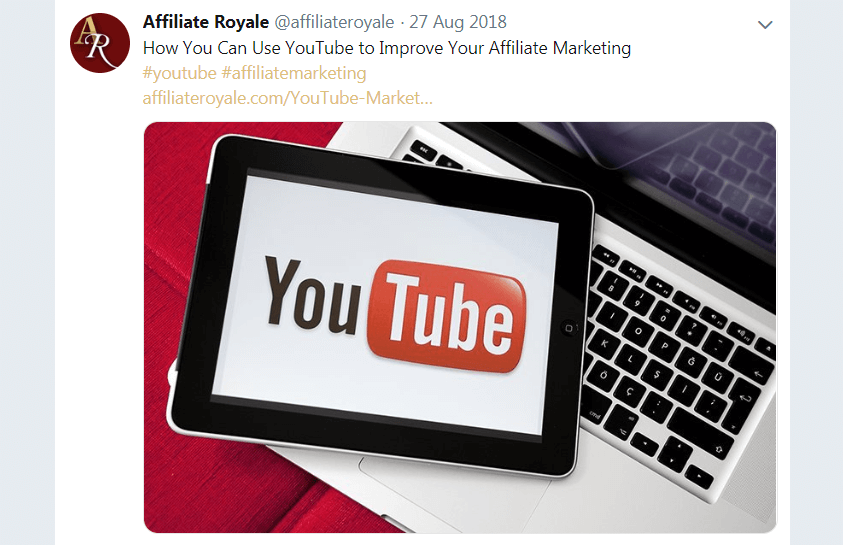
Of course, depending on how many platforms you’re present on, sharing every post to social media can be time-consuming. Online services such as IFTTT are a great way to speed up the process, as are automation plugins like Revive Old Posts.
4. Create a Social Stream for Your Website
A ‘social stream', often referred to as a ‘lifestream', is a single series of updates from across your various social media platforms. It posts the content you create for those channels directly onto your WordPress site – including images, videos, and even any customer interactions.
Including a social stream on your site makes it easier for visitors to engage with your content, while also encouraging them to follow your profiles. In addition, it enables you to display your social content in a more aesthetically-pleasing and organized way:
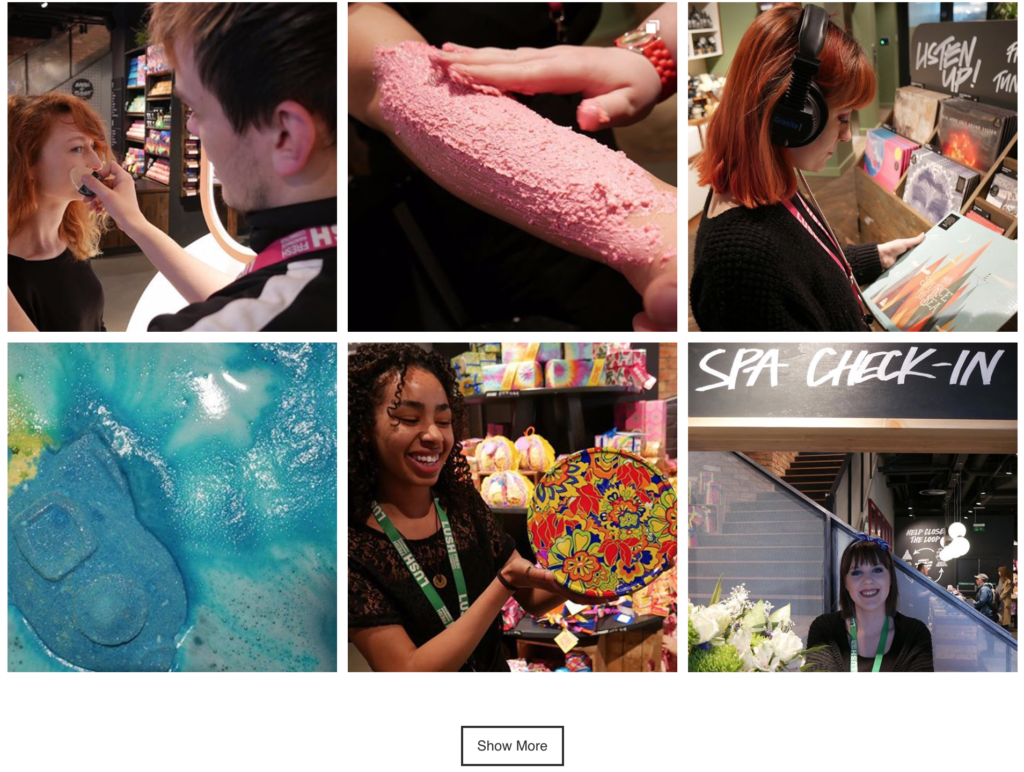
As a WordPress user, implementing a dedicated plugin is once again the most effective solution. The Flow-Flow Social Stream plugin is a particularly powerful example, as you can connect any number of accounts to it, from any social networks you like.
Conclusion
The work you put into your social media channels is vital, yet it’s important to update your website just as frequently. By integrating the two platforms, you can ensure that both get the attention they need to thrive – while also boosting the overall visibility of your content.
In this post, we've explored four of the ways you can integrate your social media channels with your WordPress site:
- Add social sharing and follow buttons to boost interaction.
- Implement a social login option.
- Auto-publish content to your social media platforms.
- Create an aesthetically-pleasing social stream for your website.
Do you have any further questions about social media integration in WordPress? Let us know in the comments section below!
If you liked this post, be sure to follow us on Twitter, Facebook, and LinkedIn! And don't forget to subscribe in the box below.

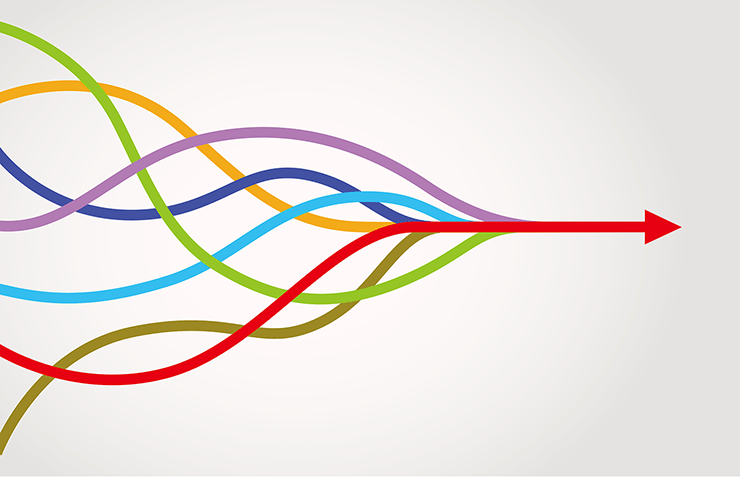

Leave a Reply