Table of Contents
Search engine optimization (SEO) is vital to most websites, and affiliate content is no different. When your partners don’t appear high on search engine results pages (SERPs), your marketing efforts may stagnate. Unfortunately, link rot can cause them to drop down the ranks.
However, even if your affiliates' content currently suffers from link rot, that doesn’t mean all is lost. With the right steps and precautions, you can treat the problem and help your partners restore their rankings.
In this article, we’ll define what link rot is, and how it can affect your affiliate program. Next, we’ll discuss how you can stop it from impacting you. Let’s get started!
An Introduction to Link Rot and How It Can Affect Your Affiliate Program
Link building is an important step in boosting your search engine rankings. If you want to get your affiliate program noticed, this practice can increase the visibility of your brand. The same applies to your partners' content.
Unfortunately, the more links you have, the higher your chances of eventually suffering link rot. Also called “link death” or “link breaking”, this is what happens when pages you've linked to in the past become unavailable over time due to moved or deleted content.
Link rot causes problems for websites of all kinds, even government websites and law firms. On average, over 20 years, more than 98% of links will become inactive or broken. Within just two years, almost a third of all links on social media will be dead.
This may seem innocuous at first, but link rot can negatively impact your affiliate program. After all, user experience (UX) is key to keeping visitors engaged on your website.
Link rot can negatively affect UX and create frustration for users. Enough broken links may prevent potential recruits from finding the information they need, or scare them off because your site doesn't seem trustworthy.
Link death can also cause you to slip down in SERP rankings. While a broken link here or there may not result in any consequences, too many can add significant time to the process of crawling your site, which can impact your quality score.
Finally, affiliate marketing relies on links to drive conversions. If you delete or move a landing page and don't inform your partners, their content will suffer link rot. Not only will this prevent them from earning commissions, but it will also keep customers from making their way to your site.
How You Can Stop Link Rot from Impacting Your Affiliate Program (3 Key Tips)
Fortunately, there are steps you can take to prevent your site – and your affiliates' – from suffering from link rot. Let’s take a closer look at how you can protect your affiliate program.
1. Communicate With Your Affiliates
One of the best ways you can protect your affiliate program from dealing with large volumes of link rot is communicating clearly and effectively with your affiliates from the beginning. After all, it takes a lot of work to keep links up to date on every web page and social media platform.
If you change your website's structure in some way, such as deleting outdated content or modifying your permalink structure to maximize SEO, it's going to cause a ripple effect. These situations can create dead links that your affiliates may continue to post if they are not told about changes.
Too much link rot, and your affiliate program may start to see negative side effects. A drop in conversions due to leads not being able to find your site is one. You'll also likely have some unhappy partners who've missed out on commissions.
You can keep your affiliates in the loop by using our Easy Affiliate plugin. If, for example, you change a URL or delete a page, you can communicate that through the plugin’s welcome message feature:
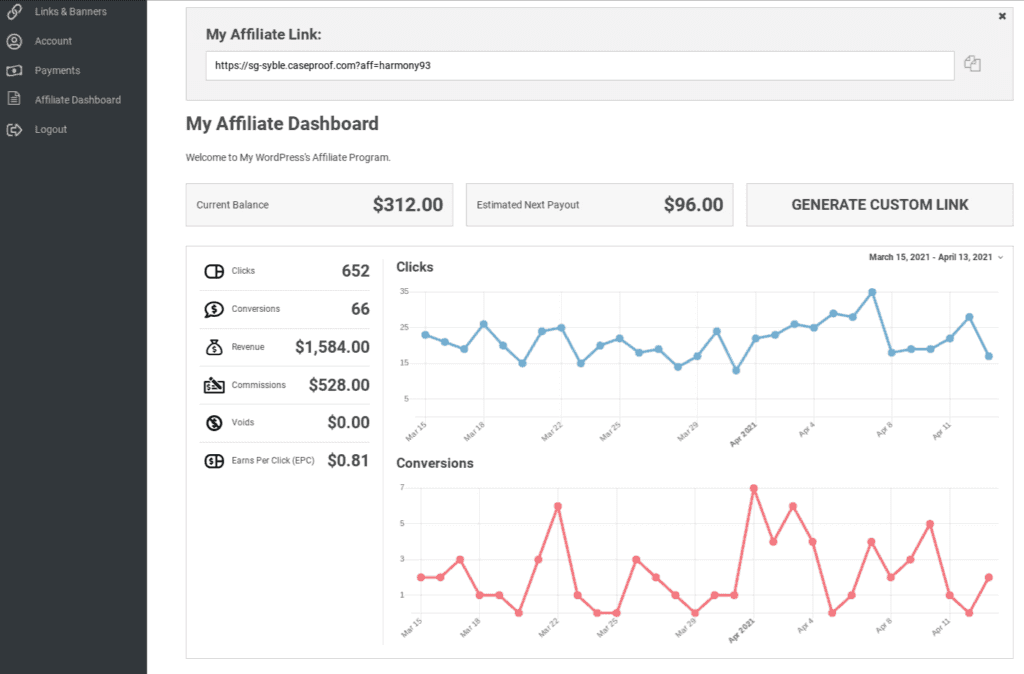
Your message will appear on your affiliates' dashboards when they log in to inform them that they should remove or replace any links to your changed resources.
2. Use Broken Link Finder Tools
If there are dead links in your content, then your SEO could be adversely affected. Over time, broken links can accumulate and become challenging to manage.
Fortunately, you can utilize an automated tool, such as Broken Link Checker, that can help you easily locate any broken links on your site. All you have to do is download and activate the plugin, and it will automatically list any problematic links it finds. Simply navigate to Tools > Broken Links to view them:
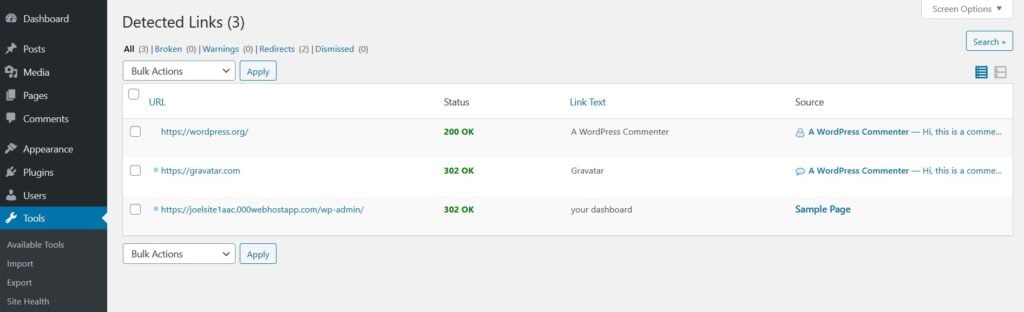
Once you've identified the broken links on your site, your next step is to update, remove, or replace them as you see fit.
3. Implement URL Redirects to Prevent Broken Links
One way to prevent broken internal links is to produce 301 redirects whenever you move or delete a page. Doing so will forward both visitors and Google bots to a new page when they follow a broken link, thus restoring link equity for your website's pages.
Indeed, with a broken links tool, you can narrow down the specific landing pages that are causing problems as we described above, then introduce an appropriate redirect. If your dead links were caused by a domain change, then it will be best to edit your .htaccess file to add a 301 redirect to your WordPress site.
However, if you're dealing with individual landing pages, you can instead use a plugin such as Redirection to quickly perform this essential administrative task. This plugin enables you to easily set up a 301 redirection for any target URL.
Once you've downloaded and activated it, navigate to Tools > Redirection. You’ll have to set up your account, but it’s just a quick series of questions. Then you can enter your old (source) URL and the new page you want to send visitors to:
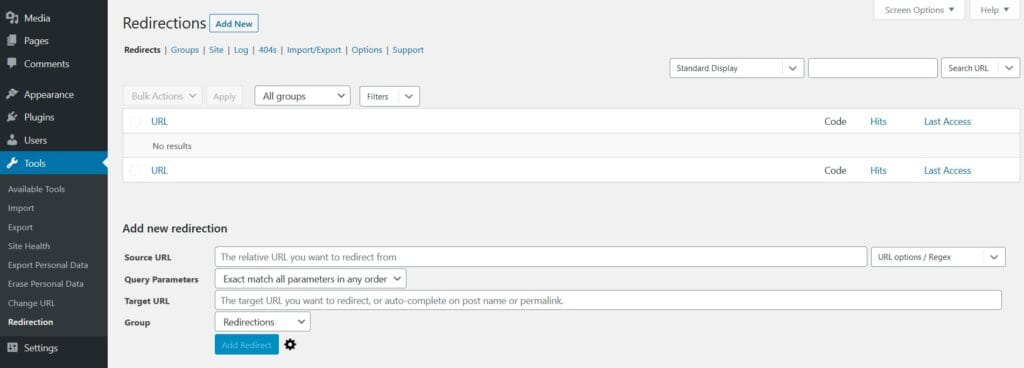
Click on Add Redirect, and you’ll be done.
Conclusion
You don’t need to let link rot destroy your position on SERPs. By taking action, you can improve your standing and ensure your links receive the repairs they may need.
Let’s recap some of the ways you can stop link rot from negatively impacting your affiliate program:
- Communicate with your affiliates to increase clarity.
- Use a broken link finder tool to locate dead links.
- Ensure you have URL redirects in place to prevent broken links.
Do you have any questions about link rot? Ask away in the comments section below!
If you liked this post, be sure to follow us on Twitter, Facebook, and LinkedIn! And don't forget to subscribe in the box below.



Leave a Reply