Table of Contents
As the number of internet users keeps rising, web accessibility is becoming a more pressing concern. Due to the way some websites are designed, they can be difficult for people with special requirements to access, such as those who use screen readers. Not considering accessibility can lose you a lot of traffic.
For this reason, it's vitally important that you design your affiliate program with accessibility in mind. This ensures that as many people as possible can use it without problems. Not only will this improve your affiliates' user experience, it can even help to make your program more successful.
In this article, we'll discuss web accessibility and why it's important. We'll also show you how to take your first steps towards making your program more accessible for everyone. Let's get started!
A Brief Introduction to Web Accessibility
Web accessibility is the practice of designing websites that can be used by anyone, regardless of whether they have a disability or other special needs. This is an important topic, especially as the number of internet users increases.
If you design any type of site and don't make it accessible, you're effectively shutting out a lot of your potential audience. This can be especially harmful for an affiliate program, as you're limiting the number of potential affiliates who can sign up. As such, it's important to consider how you can improve the accessibility of your affiliate website.
3 Ways You Can Make Your Affiliate Program More Accessible
Now, let's discuss some of the ways you can improve accessibility for your affiliate program. Bear in mind that this is by no means a comprehensive list, so we recommend that you refer to sources like WebAIM and W3C for more information on designing with web accessibility in mind. However, the following three techniques are a perfect way to get started right now.
1. Add Image Descriptions
Including alt text for your site's images is a crucial aspect of web accessibility. Alt text displays when the image itself cannot be loaded for whatever reason. However, it's also used by screen readers to “describe” the image to vision-impaired users.
As such, you'll want to take care to add alt text to all the images on your site. While you aren't able to do this for the banner ads you upload to your Easy Affiliate program, you can still achieve the same result by adding an image description.
You can describe the image so users with assistive technology will understand what it contains. This can even be helpful for other affiliates, such as those who aren’t fluent in English and are using automatic translation software.
2. Implement “Skip Links”
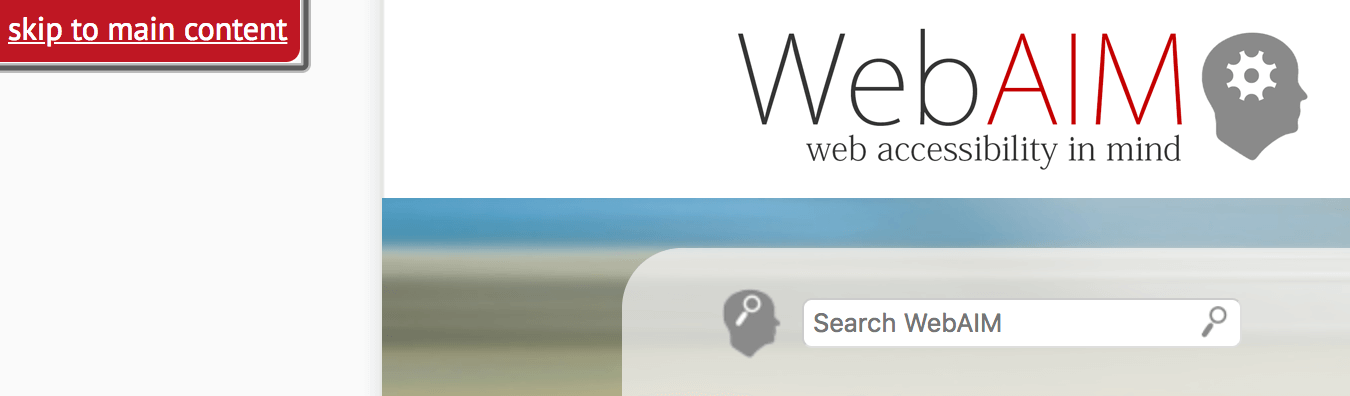
One of the most important aspects of creating an accessible site is making sure it's keyboard-friendly. This means that a user should be able to easily navigate your site using only a keyboard (since some people have difficulty using a mouse). In practice, most sites achive this by enabling users to navigate using the tab key to jump between objects on the page.
One issue that can result from this setup is that users are required to tab through all your navigational elements just to get to a page's content. To avoid this hassle, you can implement “skip links“, which let people jump ahead to the actual content. This is especially important for your affiliate dashboard, as affiliates may otherwise be stuck in your menus when they just want to access their personal information and resources.
There are a number of ways you can add skip links, but one of the easiest is to use a plugin. WP Accessibility is an excellent option, and makes it easy to add skip links to your site's theme (among other features).
3. Design Your Program's Site With Accessibility in Mind
Finally, in order to create a truly accessible affiliate program, you'll need to keep the main elements of web accessibility in mind throughout the entire website design process. Let's quickly run through some of the most important things you'll want to consider:
- Use headings correctly. Make sure that you implement headings and use them correctly, as they help assistive software to better understand the layout and content of your site.
- Use descriptive links. Your links' anchor text should always clearly describe their purpose. You can do this both when designing your site and your affiliate dashboard, but also when adding descriptions to your affiliate links.
- Consider color contrast. If you use colors that are too similar or clash too much, your site could become difficult to read. This can cause problems for users with colorblindness or photosensitive epilepsy.
You can customize your Easy Affiliate dashboard to showcase your brand, while also keeping accessibility in mind. Simply go to Easy Affiliate > Settings > Affiliates > Dashboard:
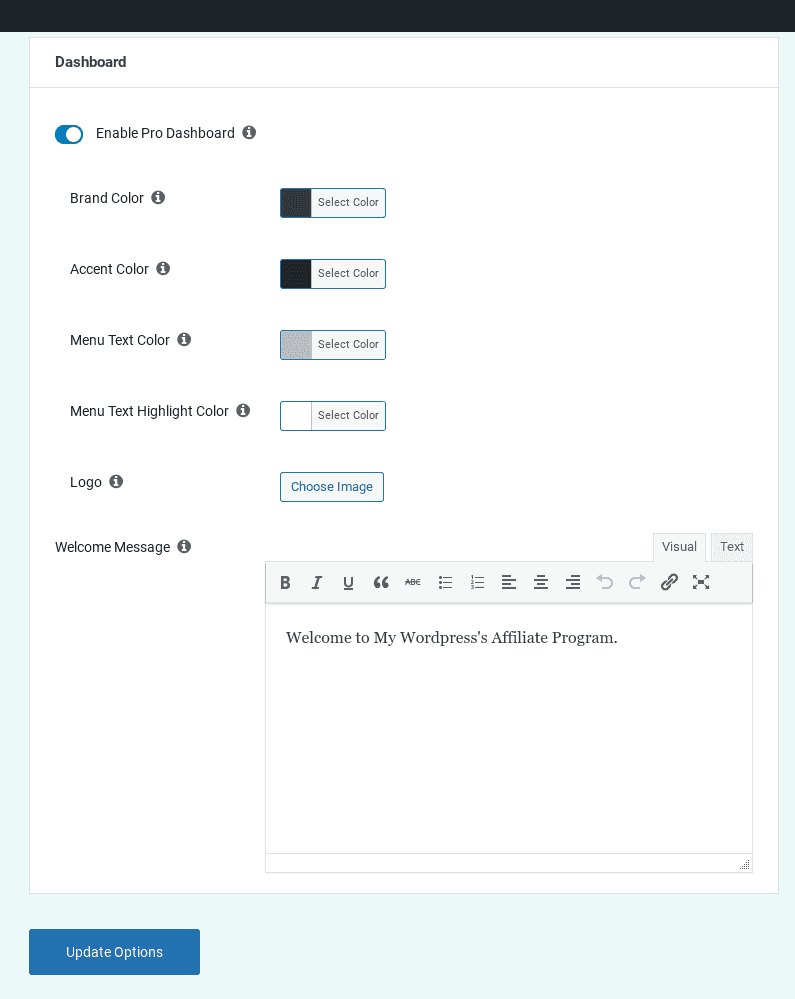
Choose high contrasting colors to define your site's design elements including Brand Color, Accent Color, Menu Text Color, and Menu Text Highlight Color. Save your changes by clicking the Update Options button.
While this can seem like a lot of work, it will help you avoid creating a site that's difficult for a considerable number of potential affiliates to use. Building an accessible site will benefit both your affiliates and your program in the long run.
Plus, most of these techniques can be used to improve an existing site as well as a brand-new one.
Conclusion
Web accessibility is becoming a more important consideration by the day, and it's important to keep it in mind when designing the interface for your affiliate program. Fortunately, WordPress and Easy Affiliate can help you make your site more accessible, which makes the experience of using your program more enjoyable and increases its long-term potential for success.
In this article, we've shown you a few ways you can improve your affiliate program's accessibility. These include:
- Add image descriptions.
- Implement skip links.
- Design your program's site with accessibility in mind.
Do you have any questions about how to make your affiliate program as accessible as possible? Let us know in the comments section below!
If you liked this post, be sure to follow us on Twitter, Facebook, and LinkedIn! And don't forget to subscribe in the box below.



Leave a Reply