Table of Contents
Want to amp up your sales and marketing with an affiliate program? We give you the lowdown on how you can easily set one up today with a WordPress affiliate program plugin, and leverage the growing power of referral marketing.
If you're not taking advantage of affiliate marketing for your business, you're in the minority. More than 80% of brands use an affiliate marketing program to drive up sales and increase brand recognition.
One of the reasons so many brands are doing it is because it's low-risk, and frankly, just so easy with the right tools!
As a WordPress website owner, you have it even better. Instead of relying on an affiliate network you can run an affiliate program right on your site. That means no transaction fees digging into your profits, and more control over your terms and rates.
Like what you're hearing? We're just getting started.
This comprehensive guide will walk you through everything you need to know – from choosing the right plugin, and setting up your program, to managing affiliates, and troubleshooting common issues.
Ready to set up your first affiliate program? Let's do this!

Introduction to Affiliate Marketing
Affiliate marketing – If you own an ecommerce store or sell digital products on WordPress, you've almost definitely heard about it. But what exactly is it, and how can you make it work for your business?
What is Affiliate Marketing?
At its most basic, affiliate marketing is a performance-based marketing strategy that rewards affiliate partners for driving a desired action. This action can be a website visit, a lead generation, or most commonly, a sale.
But unlike traditional advertising, where you pay upfront without guaranteed results, affiliate marketing ensures you only pay once the desired action has been completed.
It's a great low-risk, high-reward option for businesses of all sizes.
Imagine having an army of brand ambassadors, bloggers, or satisfied customers who promote your products on their platforms. They enjoy a share of the revenue their marketing efforts generate, making it a win-win for both parties.
Introducing WordPress Affiliate Program Plugins
The great news is, with a WordPress affiliate program plugin, it's super easy to get that snowball of referral sales rolling for your business.
With a plugin, your WordPress website is your platform to track affiliate performance, manage commissions, and much more.
Don't worry if it sounds complicated – read on and you'll realize just how straightforward it can be with the right tools.
Benefits of Setting Up an Affiliate Program
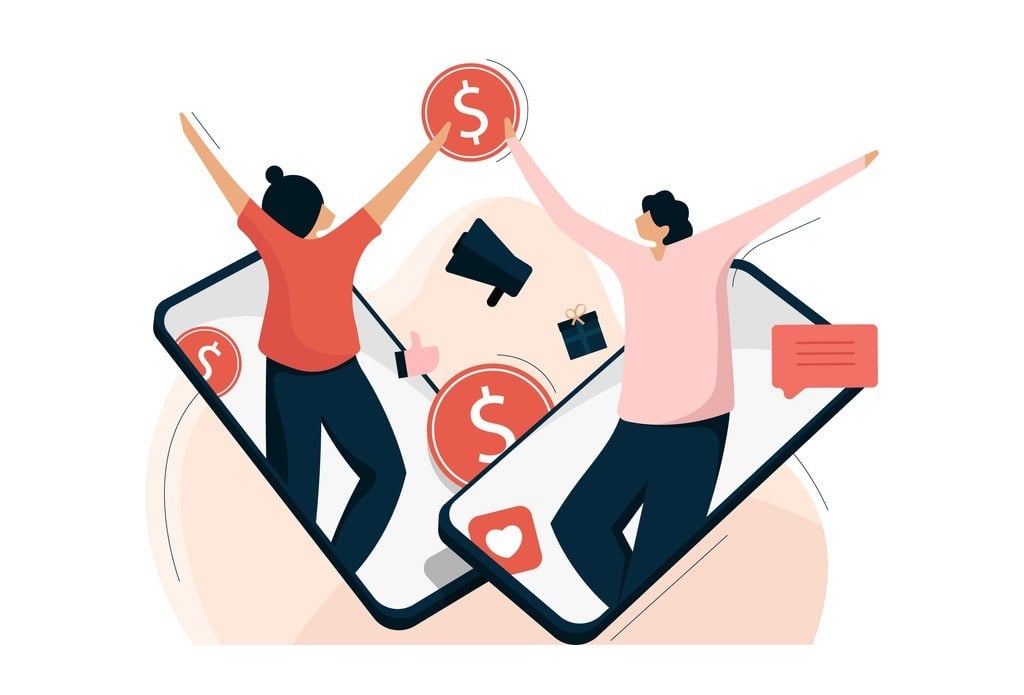
Setting up an affiliate program for your WordPress ecommerce store brings a wealth of benefits. Not only does it increase sales, but it can also let you venture into new markets and sharpen your brand image.
And affiliate programs are more common than you might realize – 81% of brands and 84% of publishers use affiliate marketing. Here are some key advantages of employing an affiliate program:
- New Customer Acquisition: Affiliate marketing attracts new customers to your site, increasing your customer base and sales. Affiliates have access to diverse demographics and niches, bringing a fresh audience to you.
- Cost-Effective Marketing: Affiliate programs work on a commission basis. You only reward affiliates for the actual sales they generate, making it a cost-efficient marketing strategy.
- Increased Traffic: Even if visitors directed by affiliates do not immediately make a purchase, they increase site traffic, improving your site's visibility and ranking in search engine results.
- Brand Recognition: Being promoted by numerous affiliates boosts your brand recognition, reinforcing your identity and value proposition.
- Expand into New Markets: Some affiliates may have a strong presence in markets you haven't tapped into yet. Affiliates can be integral to your business's expansion into new audiences and regions.
Setting up an affiliate program is akin to hiring a team of professional marketers, without the hefty expenses of a traditional marketing team. They push your products to corners of the internet you might not have reached, increasing your brand's exposure and boosting your bottom line.
–Blair Williams, Founder of Easy Affiliate
Choosing the Right Affiliate Program Plugin for Your WordPress Site

If your ecommerce store is already on WordPress, congratulations! You're already ahead of the game. A WordPress affiliate program plugin is the best and most efficient way to manage and record your affiliate collaborations.
These nifty plugins take care of the grunt work for you – automating everything from sign-ups and tracking referrals to dishing out commissions.
Choosing the right affiliate program plugin for your WordPress site comes down to a few must-haves and nice-to-haves, all depending on your affiliate marketing goals. So, what should be on your checklist?
- User-friendliness: The plugin you choose should have an intuitive interface that's easy to navigate. You wouldn't want to spend countless hours figuring out how the system works.
- Features: Confirm that the plugin can efficiently carry out all the essential functions of an affiliate program. This can include things like tracking referrals, generating reports, and managing payments.
Additionally, look for some advanced features like customizable commission rates or tiered commissions. - Support and Updates: Ensure that the company selling the plugin offers timely customer support and regular updates to keep up with the evolving WordPress environment.
You don't want your affiliate program to become obsolete or a security threat a year down the line. - Price: While freebies might be tempting, they often miss out on advanced features and reliable support. Aim for the sweet spot between budget and bang-for-your-buck.
- Reviews and Ratings: A solid track record matters. Go for plugins that have stellar reviews and high ratings from users like you.
Why Easy Affiliate is Your Ultimate Choice for a WordPress Affiliate Plugin
Now that we've discussed what to look for in an affiliate plugin, one powerful option stands out amongst the rest – Easy Affiliate.
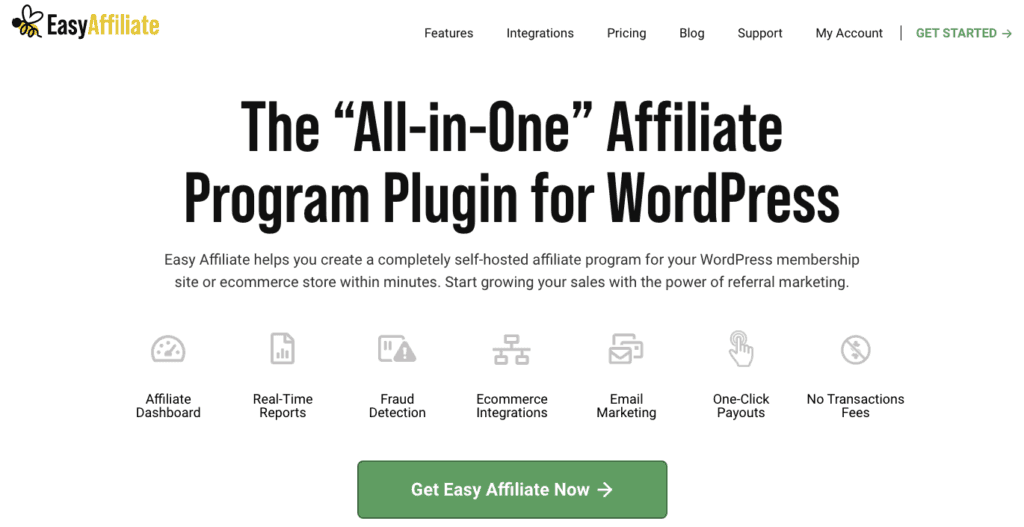
Designed to simplify your affiliate program setup, this plugin shines through because of its user-friendliness, rich feature set, reliable support and updates, competitive pricing, and unparalleled customer reviews and ratings.
Step 1: Install and Activate the Easy Affiliate Plugin
Once you've chosen your Easy Affiliate plan and signed up, the top-tier plugin for integrating an affiliate program into your WordPress site, it's time to let this dog hunt!
- Download the Easy Affiliate Plugin from your account page. You'll get a zip file delivered to your computer that has everything you need to install the plugin.
- Add Easy Affiliate plugin to your WordPress dashboard. Once logged into your WordPress dashboard, simply hover over Plugins in the left menu and select Add New.
- Upload the entire plugin zip file. In this step you're going to upload the entire plugin package contained in the zip file. This will add all the code necessary to set up your affiliate program.
- Last but not least, hit Activate Plugin. Okay! Now you're golden. Your WordPress website now has the framework for a successful affiliate program. It feels pretty good, doesn't it?
You can always refer back to this useful site for a more comprehensive step-by-step guide: WPBeginner Guide to Install a WordPress Plugin
Step 2: Configure Your Affiliate Program Settings

This is one of the ways that WordPress affiliate program plugins stand out from affiliate networks. You get to customize how your program works, set your preferred commission rates, and more.
If you're new to affiliate marketing, a single, straightforward percentage rate might be your best bet. But as you learn more about how your affiliates are performing, you can refine your approach to squeeze even more value out of your program.
Here's a how to set up the affiliate program settings in WordPress using the Easy Affiliate plugin.
Accessing the Affiliate Settings
Once your plugin is installed and activated, hover over the Easy Affiliate tab on your WordPress dashboard and click on Settings.
This will take you to the Settings screen that houses all the options that define how your affiliate program will work.
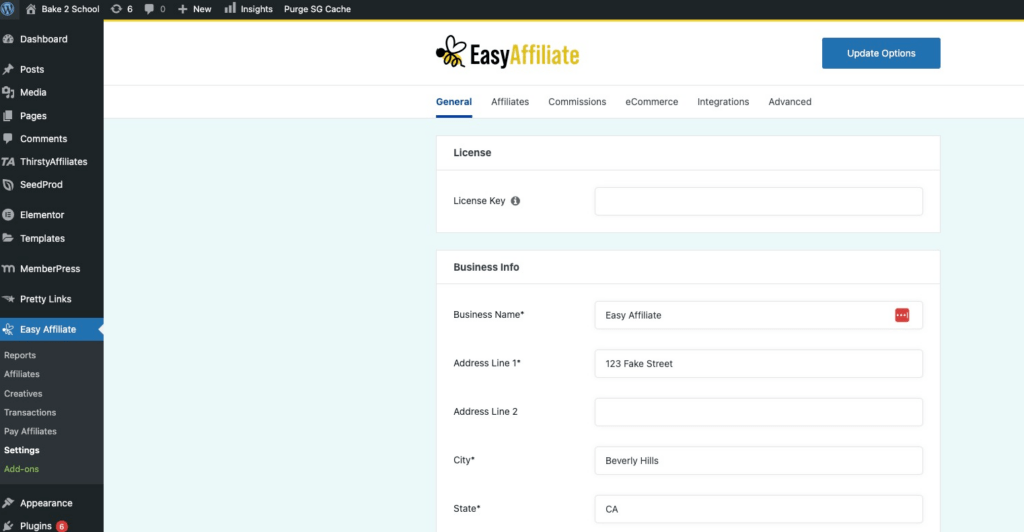
Defining General Settings
Under the General settings section, you have several options available. Easy Affiliate includes a handy setup wizard that walks you through the entire process.
Just scroll to the bottom of the General settings screen and click the setup wizard button. Here are some of the settings you'll need to handle.
Setting the Commission Rate
Next is the Commissions settings section. Here, you can set the default commission rate for your affiliates. With Easy Affiliate you can decide whether you wish to pay a fixed amount or a percentage on each sale.
You can also set different commission rates for different products or affiliates – giving you granular control over how much you pay out.
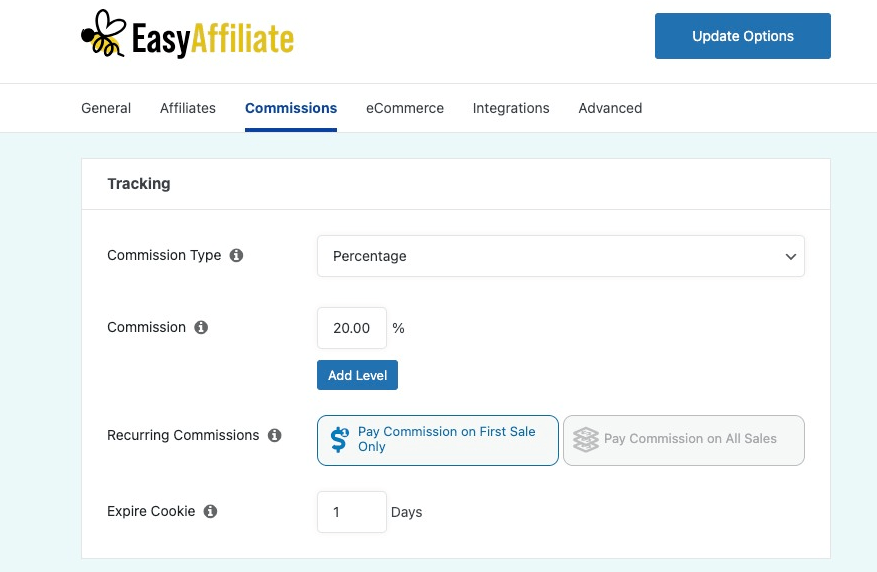
Setting Cookie Durations
In the Cookies section, you can determine how long the affiliate cookies last. This setting determines how long the affiliate's ID will remain on the potential buyer's browser after clicking the affiliate link.
In other words, if a purchase is made within this period, the commission is credited to the affiliate.
When determining how long to set an affiliate cookie, consider the average sales cycle of your products or services. If the sales cycle is short, such as a few days or weeks, a shorter cookie duration may be enough.
However, if the sales cycle is longer, such as several months, a longer cookie duration would be more appropriate. This ensures that affiliates receive credit for their referrals even if the customer makes a purchase at a later date.
The fairer your cookie duration, the happier and more cooperative your affiliates!
Another factor to consider is the competition in the market. If there are many competitors offering similar products or services, a longer cookie duration can give affiliates an advantage by allowing them to earn commissions on repeat purchases.
On the other hand, if the market is less competitive, a shorter cookie duration may be enough as customers are less likely to shop around and make multiple purchases from different affiliates.
Defining Payment Settings
Alright, now we're at the Payments section. This is where you tell Easy Affiliate how you'd like to line your affiliates' pockets. Fan of PayPal? You're in luck, it's fully supported. Prefer going old-school with offline payments? You can do that too
Feel free to revisit and make adjustments as you go along or as your affiliate program kicks into high gear.
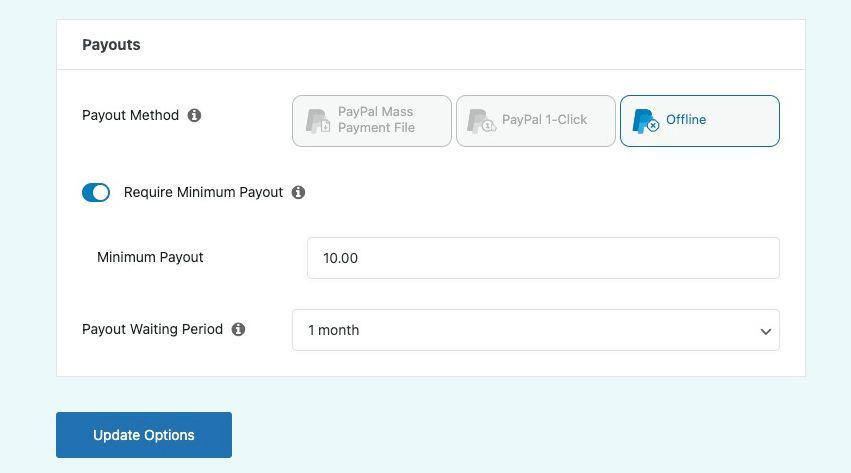
Step 3: Set Affiliate Program Terms and Conditions
Now, every good affiliate program needs a solid foundation of terms and conditions to guard both you and your affiliates. So, how do you go about creating these all-important rules? Good question! Let's delve into this essential step, shall we?
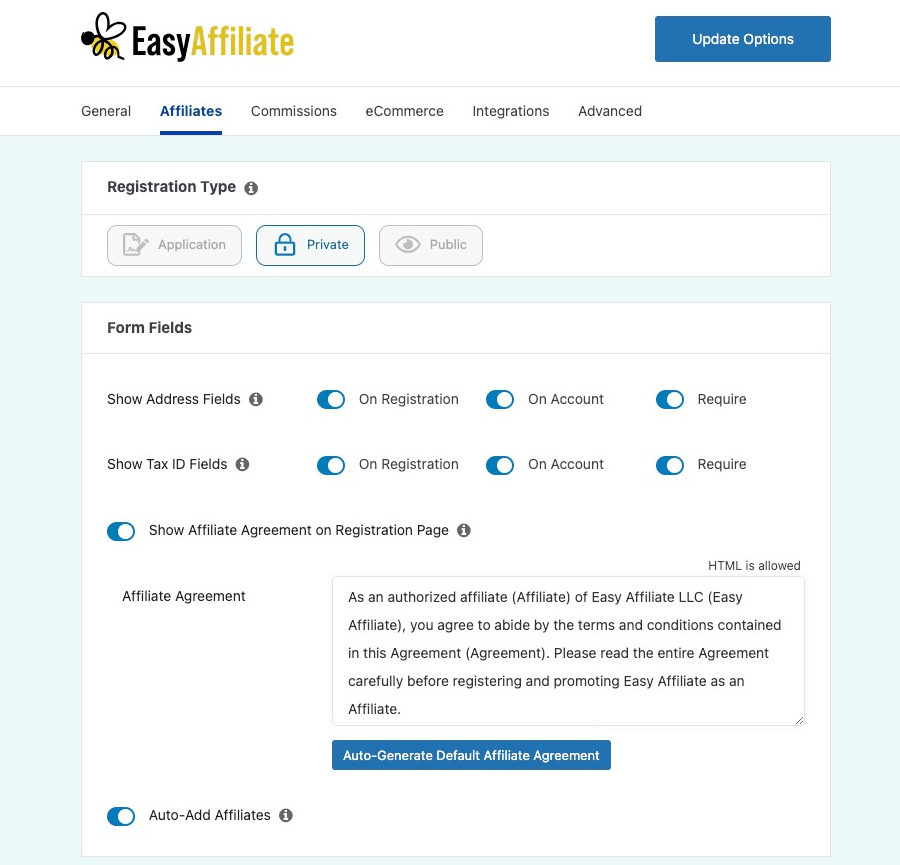
Start by coming up with clear and concise terms that any of your potential affiliates can understand. Remember, these are not only legal documents but also your first line of communication with your affiliates.
They set the groundwork for what is expected from both parties. Therefore, ensure that you spell out responsibilities, accountabilities, and expectations in simple, straightforward language.
Now, let's tackle those common affiliate program terms and conditions. Here's a list to guide you:
Affiliate Program Terms and Conditions:
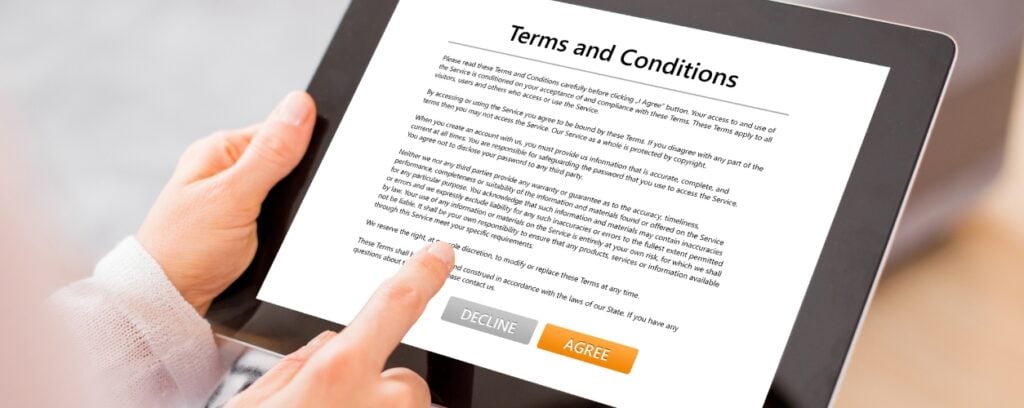
- Affiliate Acceptance: The terms of the affiliate's acceptance into the program.
- Commission Rates: The percentage or flat rate affiliates will earn on each sale.
- Payout Details: When and how affiliates will be paid.
- Cookie Duration: The length of time the affiliate's link remains active, allowing for commission on sales.
- Promotional Materials: Availability and usage of company materials for affiliate promotion.
- Marketing Guidelines: Any rules around how affiliates can promote your products.
- Trademark Usage: The affiliate's permission to use your company's trademark, logo, etc.
- Termination Clause: The rights and protocols for terminating the affiliate agreement.
- Legal Compliance: A clause ensuring that affiliates follow legal and ethical guidelines when promoting your products.
These suggested terms and conditions represent the typical elements you want to cover, but specific needs will vary depending on your business.
We also strongly recommend throwing in a clause that keeps your affiliates from using your brand name in PPC (Pay-Per-Click) ads.
Why? Imagine you're running your own PPC ads and suddenly you're competing with your affiliates for the same keywords. Not only could this drive up the cost per click, but it can also cause confusion among potential customers.
You see, if affiliates use your brand name in their PPC campaigns, searchers might click on their ads thinking it's you, the original brand.
While they may still end up buying through the affiliate link, you'll essentially be paying commission for a sale that you could have made directly – plus the extra PPC costs.
In short, a simple clause can save you money and avoid potential brand confusion. It's like setting boundaries; it helps everyone play nice in the sandbox.
Note: It's always a good idea to have a discussion with a legal professional when creating these terms and conditions to ensure you're fully covered and complying with all regulatory obligations.
Step 4: Create Links and Banners for Your Affiliate Program
Now you're at the exciting stage of adding affiliate program banners and links to your ecommerce website.
Promotional banners and links are critical for your affiliate marketers – they're tools they will use to drive traffic to your site. Wondering how to nail this step and make everything look amazing? Let's jump to it!

Creating Affiliate Banners
To begin with, you'll need to create visually appealing banners. They catch the eye, which is crucial when vying for visitor attention against all the other competing visual elements on websites or blogs.
Remember, the primary goal of these banners is to encourage potential customers to click, getting redirected to your site to hopefully make a purchase. Couldn't get better than that, right?
Your Easy Affiliate dashboard makes banner creation straightforward. Navigate to Affiliate Banners and click Add New. You'll be prompted to add an image from your media library or upload a new one.
Types of banners you can opt for include static images, animated banners, or flash banners. Easy-peasy, right?
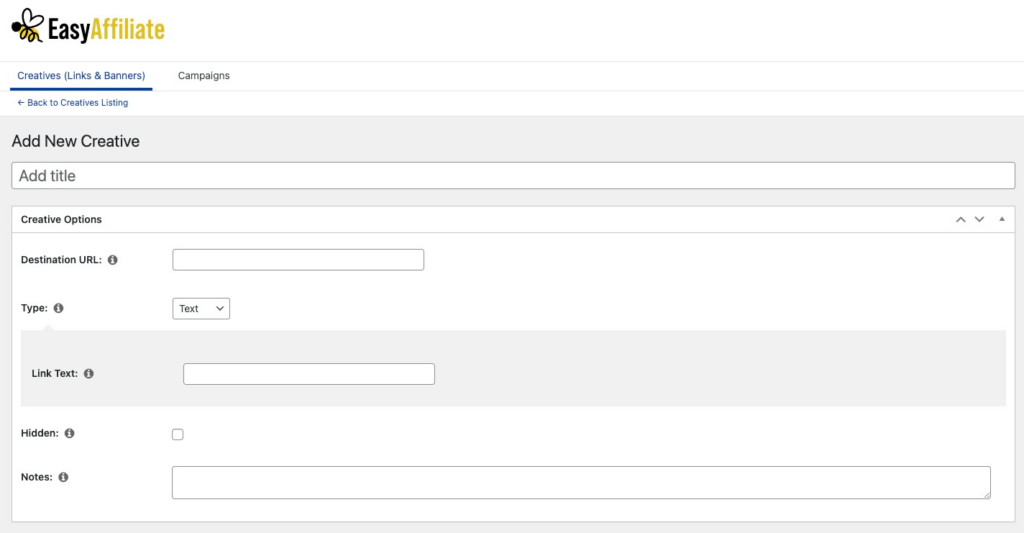
Looking for a tool to help you design your banners? Canva's your guy. If you haven't come across Canva yet, where have you been! It's a super intuitive design tool, packed with great-looking templates to suit your brand.
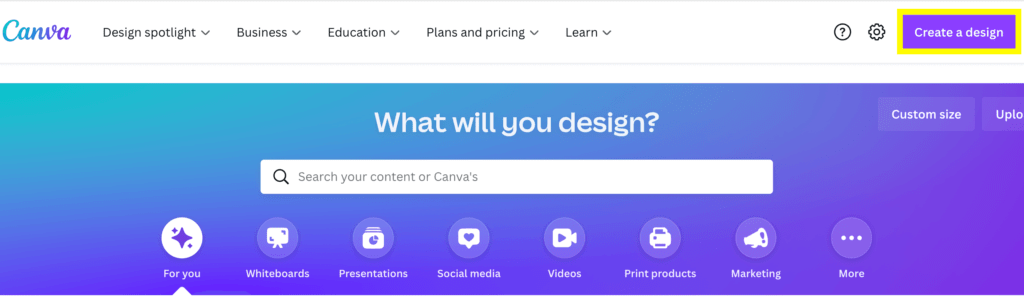
Generating Affiliate Links
With your banners in place, you'll then generate your affiliate links. An affiliate link is a unique URL containing the affiliate's ID or username.
When a customer clicks on this link and makes a purchase, the affiliate earns a commission. It's the money-making key for your affiliates.
Again, Easy Affiliate makes this process a breeze. Head over to the Affiliate Links section and click Generate Link.
You can then customize your link, integrating it into the banner or offering it as a standalone link. Your affiliate marketers can use these exciting tools for their promotions.
Providing Your Affiliates with the Banners and Links
Now, you've got attractive banners and the magic of affiliate links in place. It’s time to share these tools with your army of affiliate marketers.
You can do this through your Affiliate Area, ensuring they have all they need to start driving traffic to your site and making sales.
So, ready to give this a shot? Remember, the easier you make it for your affiliates to snag potential customers' attention with eye-catching banners and reliable links, the better the results they can deliver.
It's an easy way to boost the effectiveness of your affiliate marketing on your WordPress ecommerce store!
Step 5: Manage Affiliate Commissions and Payouts
Now that your affiliates are all set with banners and links, it's time to turn our attention to the other half of the equation: commissioning and payments.
Remember, a well-managed program is key to keeping your affiliates happy and motivated to sell more.
Paying Affiliate Commissions
Now that you have a commission structure in place, your affiliates will start earning commissions on their sales. It is then crucial to pay these commissions as and when they were promised in your Ts&Cs.
While some programs pay bi-weekly or monthly, others only pay once a threshold is reached. Decide on a payment schedule that is both manageable for you and fair to your affiliates.
The Easy Affiliate plugin makes affiliate commission payouts a breeze. It also makes it easy to block affiliates who violate your terms of service.
By blocking an affiliate in your program, you can ensure they don't receive any commission payouts.
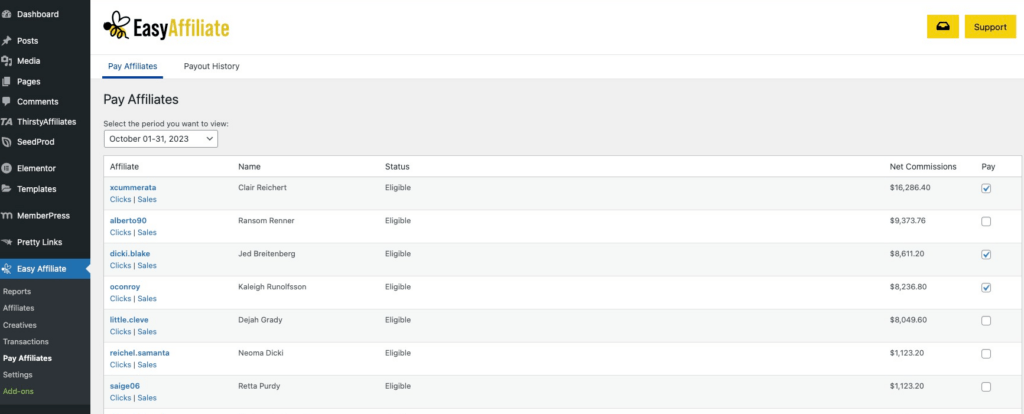
Navigate to the Easy Affiliate menu item named Pay Affiliates. You'll see a table of affiliate commissions that are due.
Simply select the affiliates you're ready to pay. Scroll to the bottom and find the button to Pay Selected Commissions.
Hey, it's called Easy Affiliate for a reason.
Step 6: Track Affiliate Performance and Sales
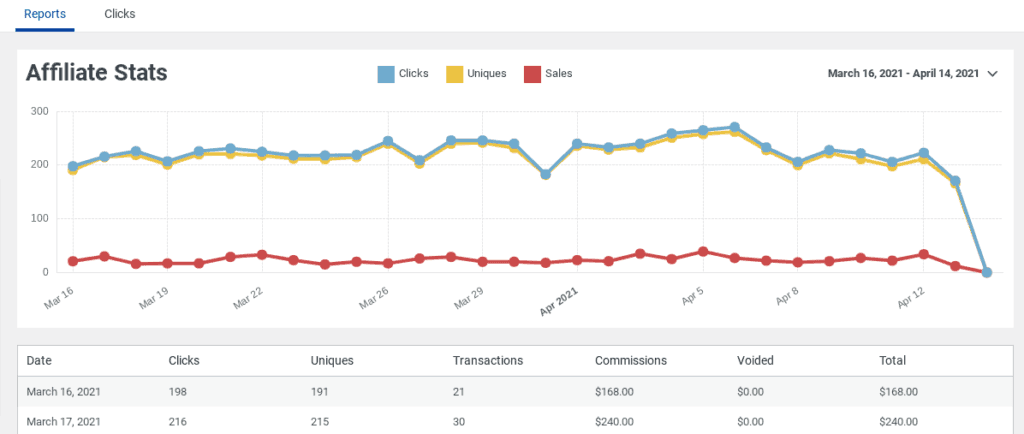
No affiliate program would be complete without the ability to track sales and performance.
Being able to see which affiliates are making the most sales, and which are struggling, can give you powerful insights. Is someone outperforming the rest? If so, it might be worth finding out what they're doing differently.
Monitoring Sales and Performance
Most affiliate plugins include a comprehensive dashboard for tracking sales, commission paid, and overall performance of your affiliates.
This is essential not only for managing payouts, but also for collecting valuable insight into sales trends.
Providing Performance Feedback
It's a good practice to periodically provide feedback to your affiliates about their performance. Honest, constructive feedback can help them improve their sales tactics and overall performance. Remember, their success is your success!
Step 7: Grow Your Affiliate Program
With everything set in your affiliate program, the next step is to attract affiliates. Attracting and retaining motivated affiliates is crucial to the success of your affiliate marketing strategy.
So how do you get the word out there? How do you convince the right people to join your program?

Recruiting Top Affiliates to Your Program
When it comes to finding and recruiting the best affiliates for your affiliate program, there are several tips that can help you attract high-quality partners.
Firstly, it's important to clearly define your target audience and identify the types of affiliates who would be a good fit for your products or services.
This will help you narrow down your search and focus on reaching out to potential affiliates who have a relevant audience.
Now, here's a hidden gem – or secret sauce, if you will – for recruiting the best affiliates. Find your competitors' top affiliates!
- Identify your competitors: Start by researching and identifying your main competitors in the same niche or industry. Look for businesses or individuals who have a significant presence on YouTube and are already running successful affiliate programs.
- Search for relevant keywords: Use YouTube's search bar to find videos related to your niche or industry. Look for videos that mention your competitors or similar products/services. For example, if you sell fitness products, search for terms like ‘fitness product reviews' or ‘best fitness equipment.'
- Analyze the videos: Watch the videos that appear in the search results and pay attention to the content and the YouTubers promoting your competitors' products. Take note of the ones who have a large subscriber base, high engagement, and a genuine interest in the products they promote.
- Reach out to potential affiliates: Once you have identified potential affiliates, visit their YouTube channels and check if they have any contact information available. You can usually find an email address or a business inquiry form in the ‘About' section of their channel. Use this information to reach out to them and introduce your affiliate program.
- Craft a compelling pitch: When contacting potential affiliates, make sure to highlight the benefits of joining your program. Explain how your products or services align with their audience and how they can earn commissions by promoting them. Provide any additional incentives or perks you offer to affiliates. Affiliates want to promote high converting offers and products. So, be sure to let them know why your sales pages convert!
- Build relationships: Building relationships with potential affiliates is crucial. Engage with their content by leaving thoughtful comments, sharing their videos, or even collaborating on a project. This will help establish trust and increase the likelihood of them joining your program.
Keep in mind, not every YouTuber will be eager to dive into the affiliate world. Yet, don't let this dampen your spirits!
Target those who are already well-versed with YouTube's affiliate marketing landscape. They may very well be the ones to ignite the spark in your program, don’t you think?
Analyzing and Optimizing Your Affiliate Program

An essential aspect of running a successful affiliate program is consistently analyzing its performance and making necessary adjustments to optimize results.
This isn't a set-it-and-forget-it endeavor; a keen eye for detail and robust strategies are vital in maintaining a healthy, productive affiliate ecosystem.
How Do You Analyze Your Program's Performance?
The first step in your analytical process involves reviewing your affiliate sales data. You're looking for patterns and notable successes or failures.
You can use the statistics provided by your Easy Affiliate dashboard to get a complete overview of this data.
- Affiliate Sales: Identify your top performers. Who is bringing in the most revenue? What strategies are they using that you could encourage other affiliates to employ?
- Product Performance: Which of your products or services are proving to be most popular among affiliates? Are there complimentary items that you could bundle together to increase your appeal and raise your overall profits?
- Affiliate Recruitment: Are there specific tactics being used that are significantly boosting your affiliate recruitment numbers? Will these be sustainable in the long term or do they require adjusting?
Remember, analyzing is not a sporadic activity but rather a continuous process. Regular review of these metrics helps maintain the pulse of your affiliate program, identifying what's working and what needs adjustment.
Steps to Take to Optimize Your Program
Once you've analyzed your data, the next step involves drawing insights and adjusting your strategies accordingly.
Just as no two businesses are alike, no two affiliate programs will be identical, making customization a key to your success. Here are a couple of practical steps for optimizing your program.
- Improve Affiliate Resources: If affiliates aren't effectively promoting your products or services, consider offering additional resources. This could include better promotional materials, more comprehensive product information, or even additional training.
- Incentivize High-Performers: Recognize and reward your top-performing affiliates. This can be in the form of increased commission rates, special bonuses or tailored support to help them sell even more.
- Optimize Commissions Structures: Review your commission structure regularly. Is it motivating enough for affiliates? If not, consider adjusting the rates or offer tiered commissions to incentivize affiliates to perform better.
- Test and Learn: Try new things constantly, rigorous A/B testing could provide valuable insights. Keep what works and discard what doesn't. It's all part of refining your program to suit your business needs and drive growth.
By staying proactive in analyzing and optimizing your affiliate program, you will ensure the program remains an effective tool for driving new sales and growth for your business.
WordPress Affiliate Program FAQ's

Setting up your first affiliate program on your WordPress website can be an exhilarating journey. But, as with any journey, you are bound to have a few questions. Here are some of the most common inquiries about WordPress affiliate programs.
1. What is an affiliate program?
An affiliate program is a partnership between a business and independent marketers. The business pays a commission to the marketers for referring customers to their products or services.
2. How does a WordPress affiliate program work?
Very simply put, once the program is set up on the site, your registered affiliates will have unique links to your products/services.
They will share these links with their audience on various platforms. Now, when someone clicks on this link and makes a purchase, the referring affiliate is credited with the sale and earns a commission.
3. What are the benefits of having an affiliate program?
An affiliate program can help you increase your brand's visibility, boost sales, and create a network of passionate ambassadors for your products.
4. Can I implement an affiliate program on my existing WordPress website?
Yes, with the help of various WordPress plugins, you can seamlessly integrate an affiliate program into your existing WordPress site.
5. What should I look for in an affiliate plugin?
A good affiliate plugin should:
- Be user-friendly – You don't want a plugin that's hard to understand or use.
- Offer good tracking – It should accurately track clicks and conversions.
- Provide detailed reports – These reports will help you understand what's working and what's not, allowing you to make necessary adjustments.
- Have a range of affiliate tools – Tools like referral link generators, dashboards, and promotional resources are vital for your affiliates.
6. How much should I pay my affiliates?
The affiliate commission is generally a percentage of the sale amount, and this can range anywhere from 5% to 50%, depending on the product and the industry.
7. How do I attract affiliates?
Here are few strategies:
- Offering a considerable commission – The higher the commission, the more attractive your program is to potential affiliates.
- Creating high-quality promotional materials – Affiliates will find it easier to promote your products if they have quality materials to work with.
- Providing excellent product – If your product is top-notch, it will naturally attract affiliates who want to promote it.
8. What are some good affiliate plugins for WordPress?
Here are some top recommended plugins:
| Name | Highlight |
|---|---|
| Easy Affiliate | Easiest setup, includes fraud dection |
| AffiliateWP | Simple setup and integration |
| ReferralCandy | Dynamic rewards system |
Remember to refer to the checklist in the section above titled Choosing the Right Affiliate Program Plugin for Your WordPress Site to help you make the best decision for your business.
9. Can I integrate my affiliate program with popular email marketing platforms?
Definitely! One of the many standout features of Easy Affiliate is its compatibility with a whole range of popular email marketing platforms.
This not only optimizes your daily operations, but it offers a seamless experience for your affiliates as you grow your business.
Here is why it's especially beneficial:
- Helps in easily sharing updates and newsletters
- Ensures prompt communication with your affiliate team
- Paves the way for timely affiliate payouts
- Enables efficient tracking of affiliate performance
Now, let's dive deeper into how the integration works with some of the most widely used email marketing platforms these days.
| Email Marketing Platform | Benefits |
|---|---|
| ActiveCampaign | Allows creating personalized automatic emails for your affiliates. |
| MailChimp | Offers robust analytics to keep track of affiliate engagements. |
| GetResponse | Facilitates the creation of landing pages for affiliate campaigns. |
| ConvertKit | Enables sending customized emails to affiliates based on their performance. |
Plus, the Easy Affiliate Developer Tools add-on includes gives developers access to our full REST API and webhooks.
That means they can connect Easy Affiliate to a whole range of email service providers not included in this list as well as other CRMs and payment providers.
Remember, connecting your trusted email marketing platform with your affiliate program makes for efficient and effective communication, thus catalyzing the growth of your business.
Conclusion
And that's it, an insightful guide to setting up your first affiliate program on WordPress.
We've walked through the essentials, covering every facet from choosing the right affiliate marketing plugin, to integration with ecommerce platforms and email marketing tools.
By now, you should feel more confident in your ability to expand your ecommerce business through an affiliate marketing strategy.
A Quick Recap
- Understanding the importance of an affiliate program and choosing the best plugin for your WordPress site.
- Implementing the affiliate program by configuring the necessary settings and integrating it with your ecommerce store.
- Connecting your chosen email marketing tool to effectively manage correspondence and nurture customer relationships.
There's no doubt that creating an affiliate program on WordPress can be a game changer. The potential for increased traffic, more sales, and heightened brand awareness is definitely worth the initial effort.
It's the reason why over 80% of brands rely on affiliate marketing to boost their sales and marketing.
So take the plunge and initiate a strategy that yields profitable returns for your ecommerce business.
Remember, progress may be slow initially, but don't be disheartened. Consistency and perseverance are key to any successful affiliate venture!
Here's to your success in this new endeavor. As you start implementing your affiliate program, feel free to circle back to this guide for step-by-step directions, tips, and reminders. This is your resource, make it count!
Ready to take your sales and marketing to a whole new level with your own WordPress affiliate program? Get started with Easy Affiliate today.
Got any questions or need further help? Don't hesitate to ask. We're here for you, cheering you on as you embark on this exciting journey.






Leave a Reply