In some cases you may want to pay a certain affiliate, or a group of affiliates, a different commission rate than that of your other affiliates.
This is simple to do with Easy Affiliate. First login to the Dashboard of your WordPress website and click on the Users section.
This will display a list of all of your WordPress Users. Keep in mind, your affiliates are really just special WordPress Users on your site.
Search for the affiliate you're after by email address or username as shown in the image below:

Hover over the affiliate's username, and click “Edit” link that pops up.
On the Edit User page you'll see next, scroll all the way down until you see the Affiliate Settings section.
Near the bottom of the Affiliate Settings section is a checkbox titled Enable commission override for this user shown below:
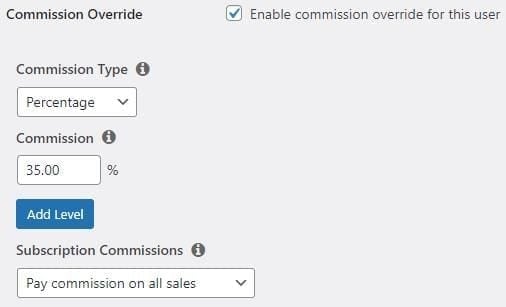
Check this box to reveal the options shown above. We'll cover each of these options next.
Commission Type: This is the type of commission you want to pay this affiliate. It can be Percentage or Fixed. Percentage means they'll get whatever percentage you define on each sale they refer. Fixed means they'll get a fixed amount for each sale they refer, regardless of the cost of the sale.
Commission: This is either the percentage or Fixed amount you wish to pay this affiliate when they refer a sale.
Add Level: Please note, this is only available if you're using our Commission Levels add-on. This allows you to define a hierarchy of commissions, similar to a Multi-level marketing program.
Subscription Commissions: If an affiliate refers a buyer who purchases a subscription (recurring payments), you can choose to pay this affiliate only for the first payment of the subscription, or for all payments.
Once you've set the override options how you'd like them to be for this affiliate. Just scroll down and click the button to update the user's settings.
Note: These User-level commission overrides have the highest priority. Meaning they will override the global commissions you have set in the Easy Affiliate settings. And it will also override any Commission Rules, if you're utilizing that add-on.
