Table of Contents
Ignite sales with the power of referral marketing. We walk you through how to create an affiliate program for your ecommerce website and optimize it for success.
So your ecommerce website is up and running, congratulations! You've built it using the best tools, put a lot of effort into your site's branding and user experience.
Now your challenge is to reach your target audience and get as many potential customers to visit your site as possible.
This is a crucial step in making your website a success and it isn't always as easy as many entrepreneurs might think. The “build it and they will come” mentality has left many promising businesses in hot water – fast!
You have to make a concerted effort to bridge the gap between your business and the people who want your products. And choosing the right strategy (or strategies) will directly impact your profits.
Setting up an affiliate program on your ecommerce site is a fantastic option. With this strategy, you reward people (external affiliates) for each sale made via their referrals to your site.
Affiliate programs are low-risk (since you only pay out a commission once a sale has been made), scalable, and with the right tools, easy to set up.
In this post, we’ll discuss how creating an affiliate program can increase the profits of your ecommerce site. We’ll then share three tips for setting up your program successfully, including with the help of Easy Affiliate. Let’s get started!
Why You Should Consider Creating an Affiliate Program
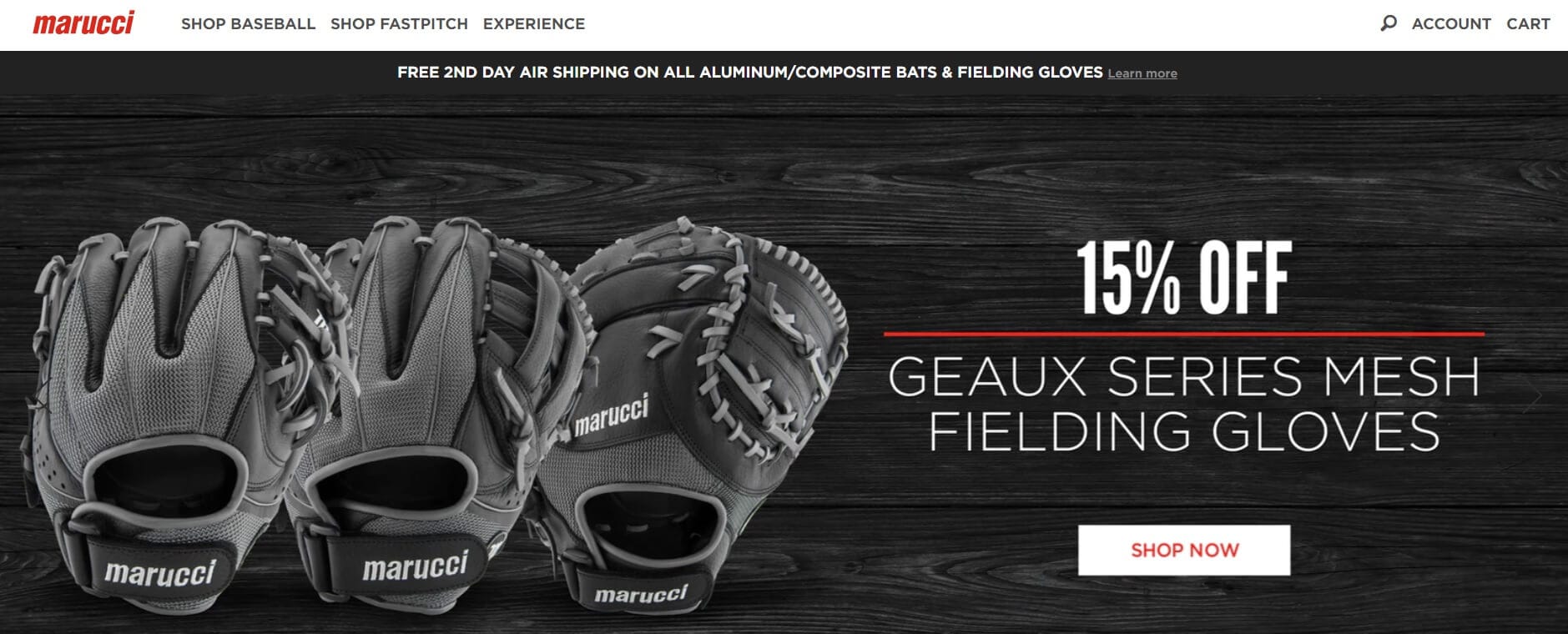
An affiliate program is an arrangement between your business and independent, unsalaried affiliates. These affiliates promote your products or services to their own audiences. They then receive a cut of any profits you earn based on their referrals.
There are various benefits to setting up an affiliate program for your ecommerce site. They include:
- Increased exposure.
- Improved sales.
- A boost to your brand's credibility.
With a team of affiliates on your side, you also have less work to do on your end. You’ll still need to keep up with your marketing tasks, but you’ll have others chipping in too.
How to Set Up an Affiliate Program for Your Ecommerce Website (3 Tips)
To set up an effective affiliate program, you'll need the help of an affiliate management WordPress plugin. We recommend our own Easy Affiliate.
Easy Affiliate integrates seamlessly with WooCommerce, easy digital downloads, PayPal, and multiple membership plugins so you can connect your ecommerce site in a click.
Once you've installed and activated the plugin, you can create an all-in-one program for your ecommerce website. Let's take a closer look at the details involved in creating a successful program.
1. Build a Landing Page for Affiliate Signups
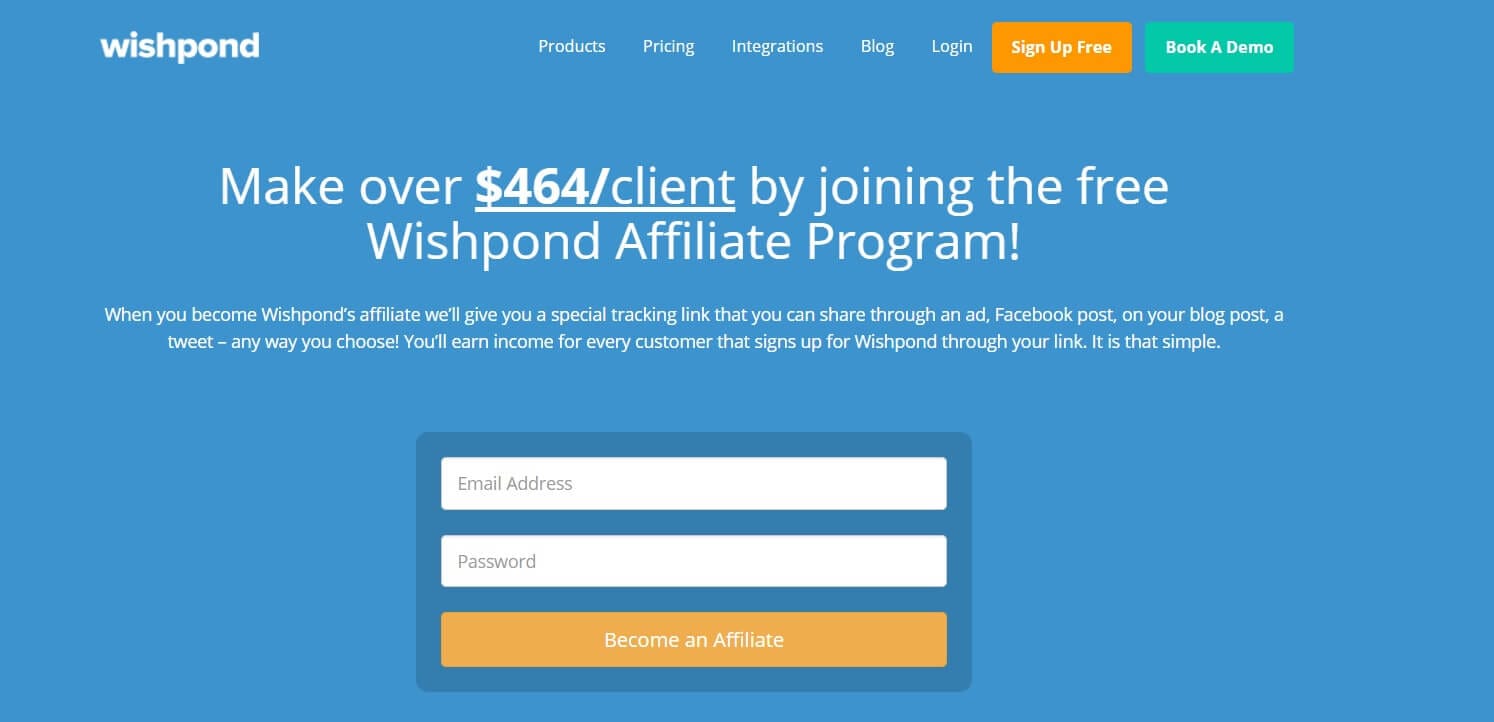
When potential affiliates come to your website, you want them to know exactly where to go and what to do.
That’s the purpose of an affiliate landing page. By adding one to your website, you can increase conversions (i.e. affiliate signups). It also provides necessary information, so you don’t spend all of your time answering query emails.
Using Easy Affiliate, you can easily create an affiliate landing page in minutes. You can choose to create your own page using the WordPress back end, or have Easy Affiliate automatically create one for you.
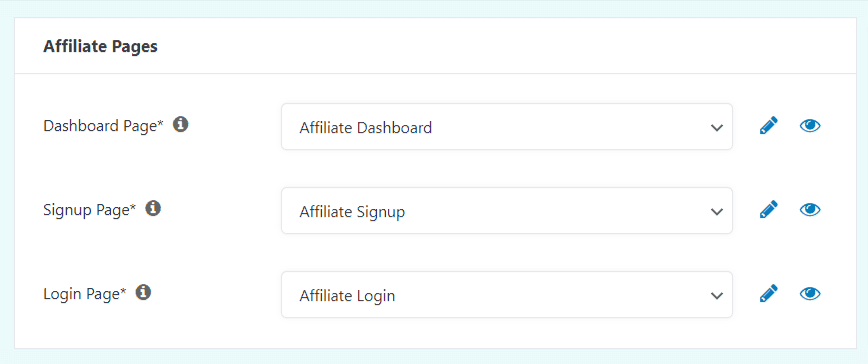
For your convenience, Easy Affiliate comes with pre-created Affiliate Pages – including an Affiliate Signup Page.
All you have to do is go to Easy Affiliate > Settings > General > Affiliate Pages. To customize the signup page, simply click the pencil icon next to the Signup Page box.
2. Create an Affiliate Resource Hub
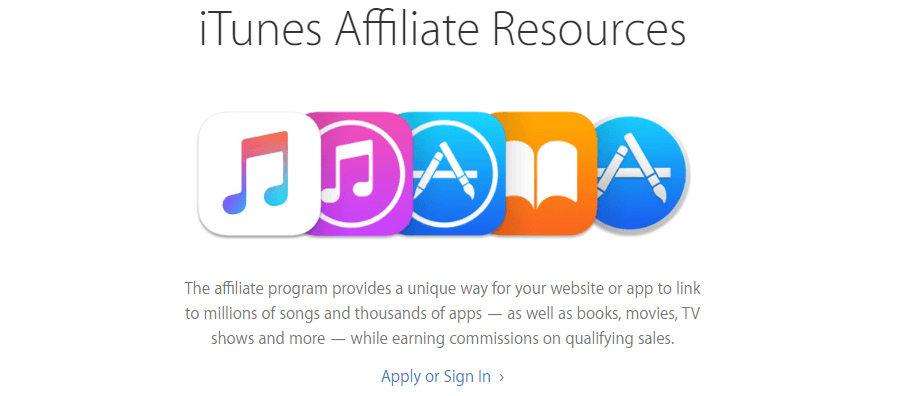
The affiliate resource hub is just what it sounds like – a page that contains resources helpful to your affiliates.
This is a smart addition to any affiliate website, as it provides your affiliates with the tools they need to succeed. Remember that the better your affiliate performs, the greater the positive impact on your business.
Similar to the affiliate landing page, Easy Affiliate can be used to “host” your resource hub. You’ll first need to create your Affiliate Dashboard.
Navigate to Easy Affiliate > Settings > Affiliates > Dashboard. Here you can tailor the Welcome Message and include additional navigation pages links:
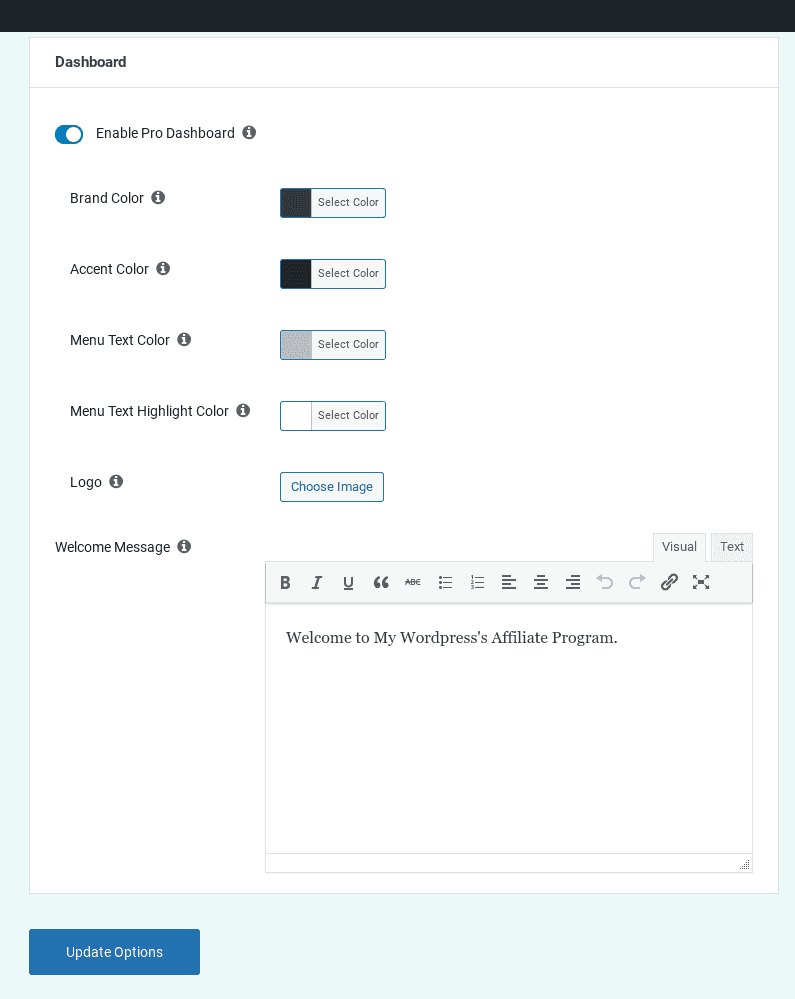
You will need to create the resource page on your own from the WordPress dashboard. You can then add it to your affiliates' dashboards by going to Easy Affiliate > Settings > Advanced > Dashboard Navigation:
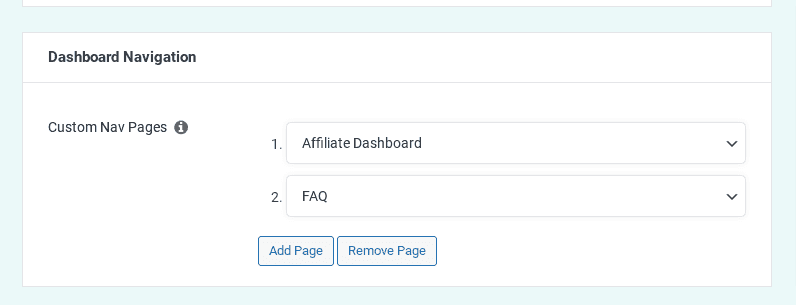
Simply click the Add New button and select your newly created WordPress resources page from the drop-down options.
3. Find Affiliate Recruits Among Previous Customers
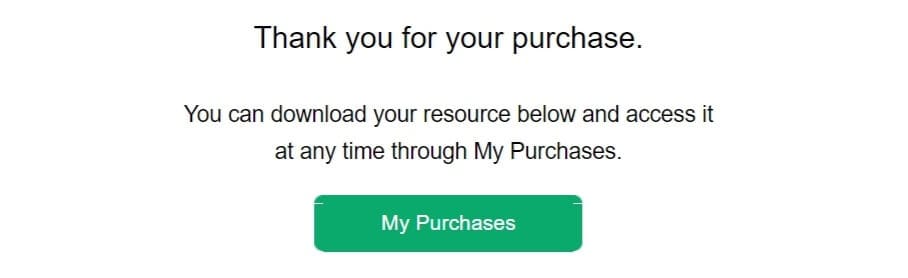
One of the most difficult aspects of creating an affiliate program is recruitment.
However, you may be able to find recruits among previous customers. As you already have established a relationship, this can save you time and hassle.
To make the task even easier, you’ll want to sweeten the deal for your potential recruits. Here are a few tips to help you do so:
- Offer an incentive. For example, a discount on their next purchase or cash bonus.
- Make it easy. To increase the number of recruit signups, make it easy for customers to share with their contacts. For example, create a banner they can share across their social media platforms.
Reach out to them via your email newsletter or social media campaigns.
Conclusion
Build buzz around your brand and boost profits with your own self-hosted affiliate program.
Not only will you watch your ecommerce sales grow incrementally, you'll also get the benefits that come with increased exposure and brand credibility.
In this post, we’ve discussed why you might want to create an affiliate program for your ecommerce business. We’ve also shared three tips for doing so effectively. They include:
- Build a landing page for affiliate signups.
- Create an affiliate resource hub.
- Find affiliate recruits among previous customers.
Do you have any questions about creating an effective affiliate program, or how Easy Affiliate can help? Let us know in the comments section below!
If you liked this post, be sure to follow us on Twitter, Facebook, and LinkedIn! And don't forget to subscribe in the box below.




Leave a Reply