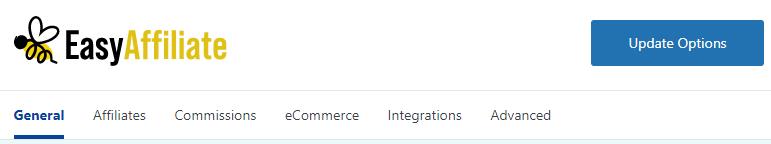
The General tab is where you will add your license key, your business info, set your affiliate pages, global link settings, or access the setup wizard.
License
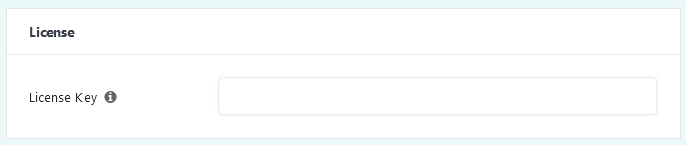
Simply place your license key here to activate Easy Affiliates.
Business Info
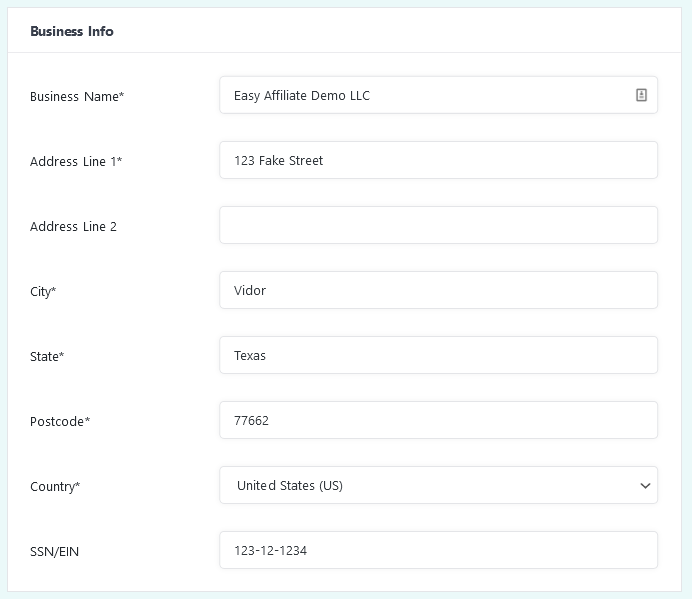
This is where you fill out all your business info.
Affiliate Pages
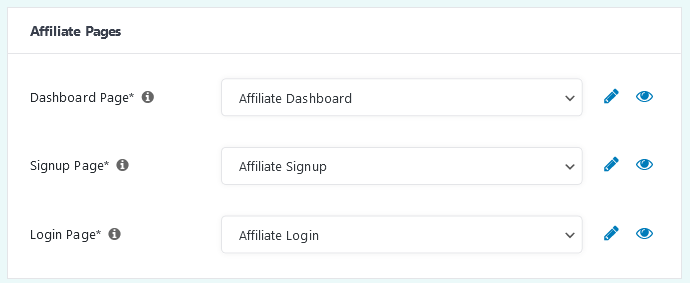
Dashboard Page – This is the WordPress page that Easy Affiliate will use as the Affiliate's Dashboard.
Signup Page – This is the WordPress page that Easy Affiliate will use as the Affiliate's Signup page.
Login Page – This is the WordPress page that Easy Affiliate will use as the Affiliate's Login page.
Simply select the box to open a drop down to select the page you choose.
Select the pencil ![]() to edit the chosen page (this will open the editor in a new tab) and the eyeball
to edit the chosen page (this will open the editor in a new tab) and the eyeball ![]() to view in a new tab.
to view in a new tab.
Links
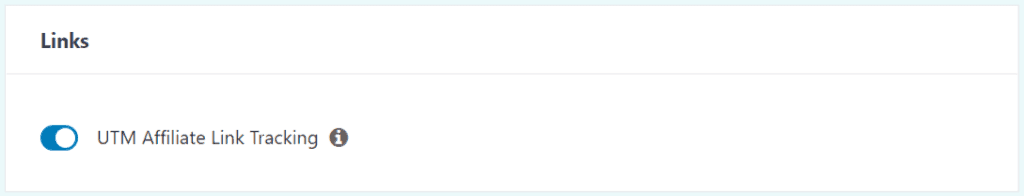
Enable UTM Affiliate Link Tracking to automatically add Google Analytics UTM parameters to your affiliate links. Learn more: How to use Google Analytics with Easy Affiliate
