You can view each and every click on your affiliate's links by heading to the Easy Affiliate > Reports > Clicks tab.
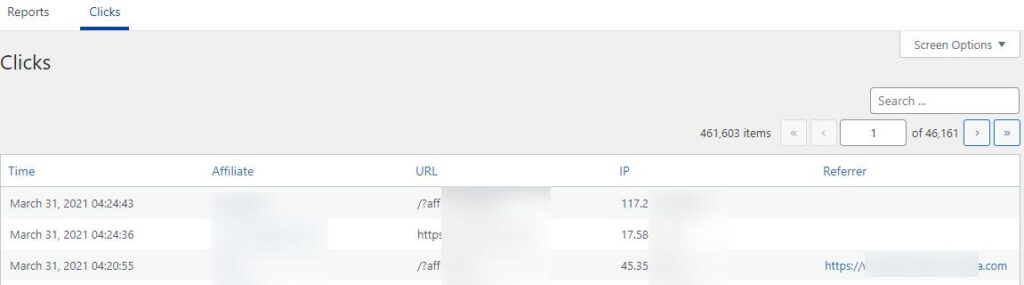
Time: The date and time of the click (UTC+0)
Affiliate: The affiliate who's link was clicked
URL: The affiliate's link URL
IP: The IP address of the user who clicked the link
Referrer: The URL the affiliate link was clicked from. Please note that in many cases the referrer might be lost or wiped before Easy Affiliate can track it, so it may be blank in many cases.
You can use the search box to search for a particular affiliate (by username only).
And you can click the link at the bottom of this page to export a CSV of the data. Export table as CSV (X records) or Export all as CSV (X records) – the former will download the current page only. The latter will download all pages in the current result.
