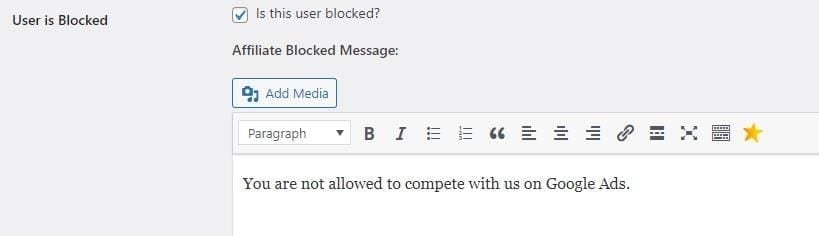Sometimes you may have an affiliate who is breaking your rules or referring fraudulent accounts and needs to be blocked.
Whatever the reason you're blocking an affiliate, it's simple to do in Easy Affiliate.
First, head to Easy Affiliate > Affiliates and search for the affiliate (by username, or email) that you want to block.
Once located, click on their username link. This will open their WordPress User Profile page. Scroll down until you see the Affiliate Settings section.
Then check the box for Is this user blocked? You'll then be presented with a text editor field where you can optionally leave a note. The affiliate will see this note when they try to log in and access their Affiliate Dashboard.
Be sure to scroll down and save by clicking the “Update User” button.