PayPal 1-Click is the most convenient way to pay your affiliates with Easy Affiliate.
Before you can offer this, you'll first need to contact PayPal support to ensure your account qualifies for 1-Click payouts. You'll need to be able to create an app from developer.paypal.com.
Once you've worked with PayPal support to ensure 1-Click will work with your account. You will first need to log in to the PayPal Developer Site with your live PayPal account username and password.
Once logged in, click on your profile image (top right of the page) and select “My Account”.
On the next page, select the “My Apps & Credentials” menu in the left sidebar.
Make sure “Live” mode is selected.
Then, scroll down and click on the “Create App” button.
Give your app a name. Ex: EasyAffiliate Payouts
Select Merchant as the App Type.
Then click the “Create App” button.
On the next page, scroll down and make sure that the box next to “Payouts” is the only one checked. You won't need any of the other capabilities for this app.
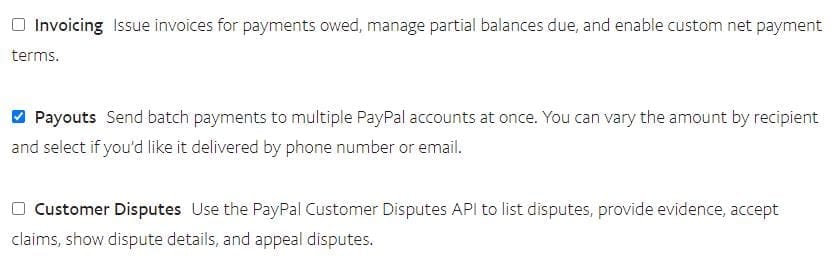
Next, copy your App Client ID and App Secret Key and paste them into your Easy Affiliate > Settings > Commissions > Payouts > PayPal 1-Click. Then save the Easy Affiliate settings.
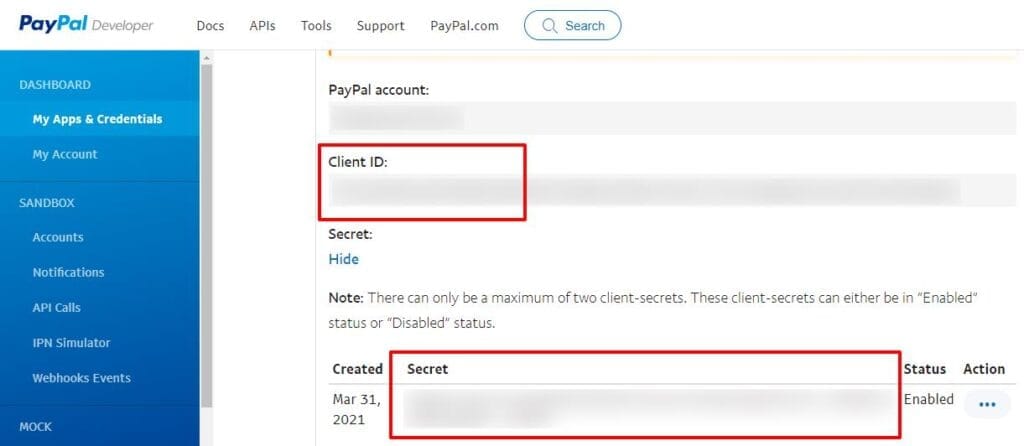
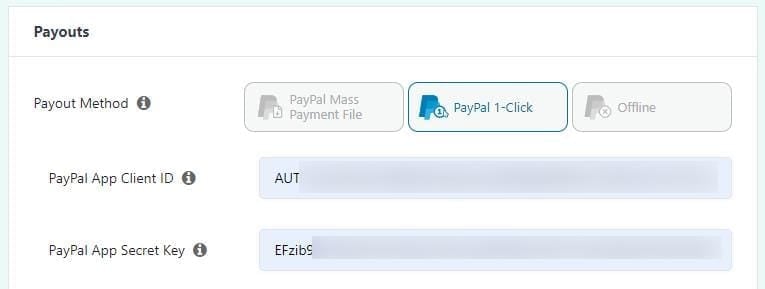
You'll now have the option to choose PayPal 1-Click when paying your affiliates.
After you pay your affiliates with 1-Click, you're also given the option to download the CSV. DO NOT submit this CSV manually to Mass Payments, as you may generate duplicate charges. The CSV is just intended for you to keep for your records.
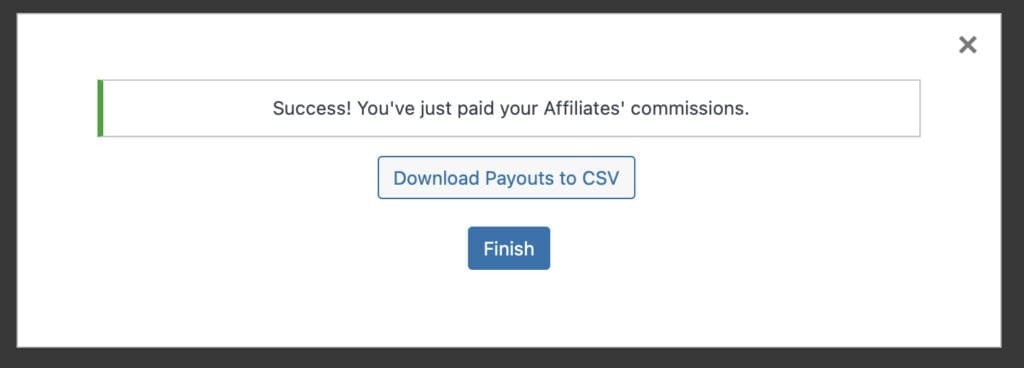
After you've downloaded the Payouts CSV, click “Finish”, and you're done.
Note: You should log in to your PayPal account after paying to make sure all the payouts went through. In some cases, a payout might be rejected by PayPal, and your affiliate will not be paid automatically. You'll need to work with your affiliate and/or PayPal support to ensure the payouts for this affiliate are not rejected in the future.
What if something goes wrong
If you end up with these errors when you try to complete the payment through 1-Click PayPal
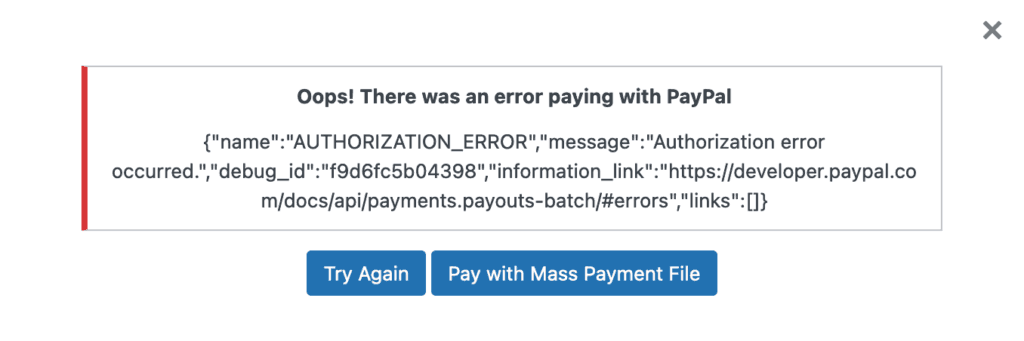
Then please go to https://developer.paypal.com/dashboard/accountStatus and check if you have the Payouts permission in live mode – https://share.cspf.co/WnuxGQ9n.
If not, you may be able to enable it from that page (if you have a US PayPal account); otherwise, you'd need to contact PayPal and ask them to enable Payouts on your account. Once it shows with a green tick on the account status (screenshot above), it should work in Easy Affiliate.
You get this message after trying to complete the 1-Click payment:
“Oops! There was an error paying with PayPal. No valid payouts found.”
Please make sure that you have a PayPal e-mail address entered for all of your affiliates.
Please also note that you can't pay more than 500 affiliates in one pass. If you have more, you'll have to do it in two.
If payment gets processed and marked as paid, but it actually failed on PayPal's end
You will need to go to the Payment History tab and delete the record from there. Then it will be possible to re-run the PayPal 1-Click for that transaction.
