With our GetResponse integration, you can easily add your affiliates to a list within your GetResponse account.
First, you'll need to install our GetResponse add-on from the Easy Affiliate > Add-ons page.
Once installed and activated, you'll head to Easy Affiliate > Settings > Integrations in order to configure the add-on:
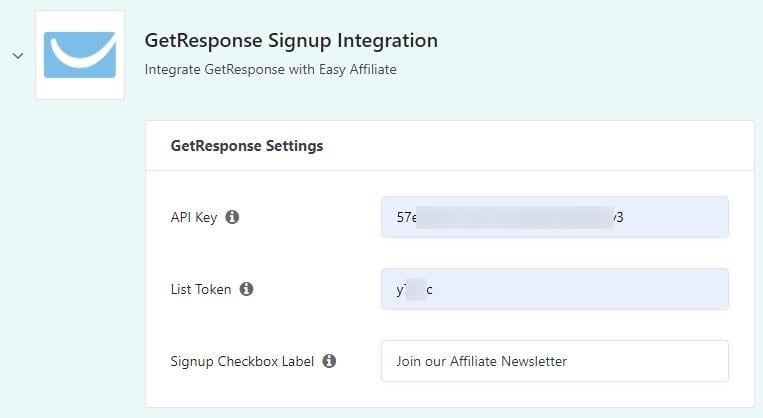
API Key: Log in to your GetResponse.com account. Click on the 9-dot menu button at the top left and choose Integrations and the API key. Next, choose the API tab, and create a new API key, or use an existing one. Copy that API key into your Easy Affiliate settings.
List Token: Login to your GetResponse.com account. Click on Lists, then click on the 3 dot menu next to the list you wish to use and choose List Settings. On the next page you'll see the token listed just below your List Name field as shown in the image below:
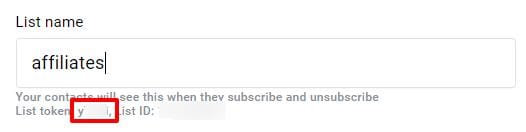
Signup Checkbox Label: This is the text next to the opt-in checkbox on your Affiliate registration form.
