The Easy Affiliate can track sales of MemberPress Memberships, intangible goods through the Easy Digital Downloads or physical and intangible products through the Woocommerce. However, for these examples, we'll call all of those products.
We'll also presume that you have three different products with IDs 220, 230 and 240 and that you use US Dollars as the currency. Finally, we'll use one Test Affiliate with the username of test_aff and commission in percentages.
Pay commission on one product only
Pay commission for the initial payment only, even if the recurring commission is enabled globally
Decrease and then stop paying commission as recurring subscription continues
Only pay commission on a certain number of recurring payments
Pay higher (or lower) commission for the initial payment
Increase commission as sales amount goes up
Increase commission as number of sales goes up
Stop paying commission once a paid out threshold is reached
Pay different commission for a specific product
Pay different commission to a specific affiliate
Pay commission on one product only
Once a cookie is set in an end-user browser, the commission will be calculated for all sales from your website, as long as the cookie is present in the end-user browser. However, there's a way to stop that from happening.
So, let's say that you want to pay the commission for the product with ID 230 but not for 220 or 240:
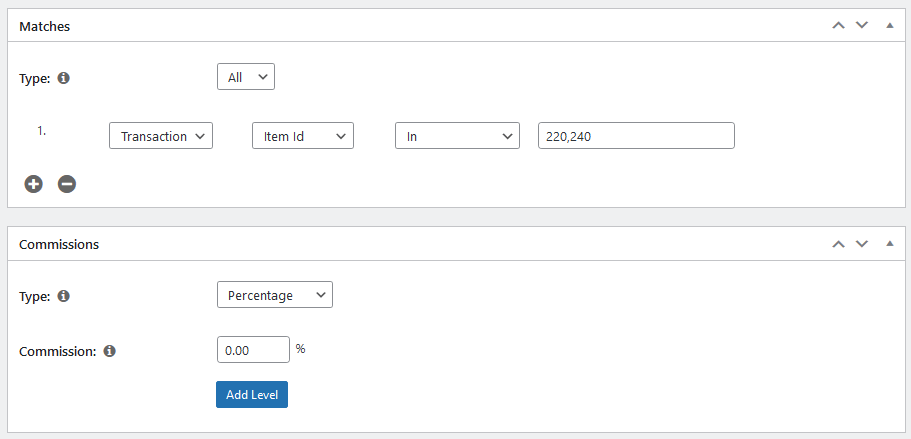
If you want to limit this rule to one affiliate only, the Matches section will look like this.

Based on the “In” clause, you can easily adjust this to your situation. So, you can choose to pay the commission for two out of five products or four out of twenty, or any other combination, by simply adding the products IDs that you do not want to pay the commission for to that field.
Pay commission for the initial payment only, even if recurring commission is enabled globally
You can enable or disable paying a commission on recurring sales globally in the Easy Affiliate Settings: Commissions Tab. However, if you have it enabled but want to disable it for one product only, let's say one with ID 240; you can do it like this:
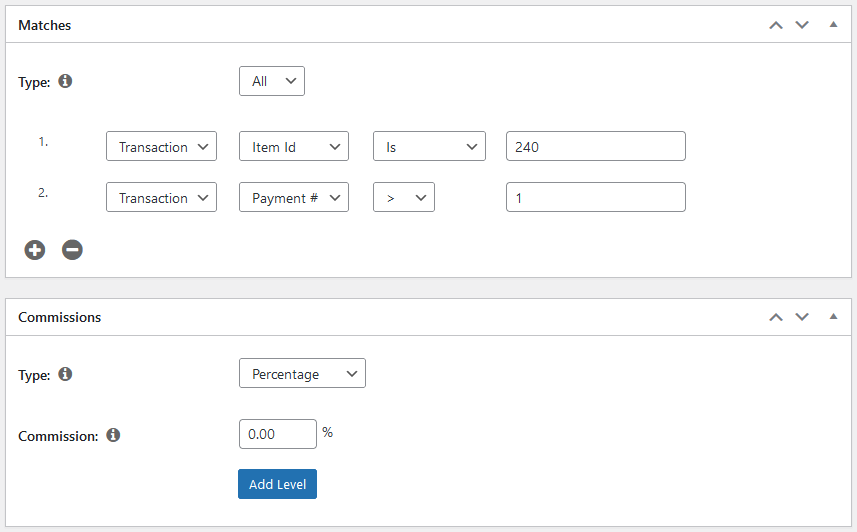
Based on the previous rule, if you want to apply this rule to several products, you can use the “In” clause instead of the “Is” clause and add several product IDs separated by commas.
Or, if you want to limit it to one affiliate only, the Matches section would look like this.
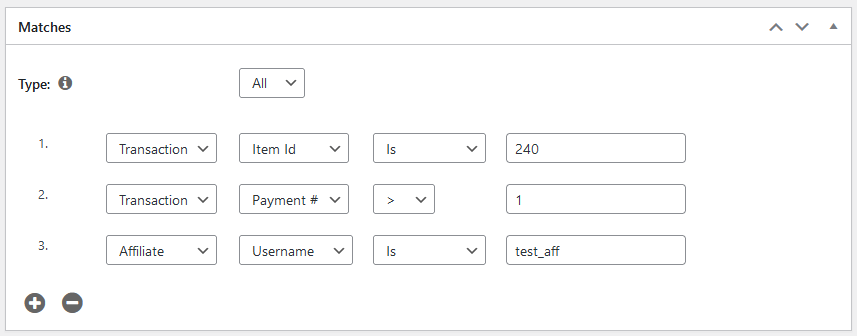
Decrease and then stop paying commission as recurring subscription continues
This is a variation of the above rule, where you, for example, want to pay the decreasing commission for the first three payments only (10%, 5%, 2%) and then stop. You'd need to create four rules for this.
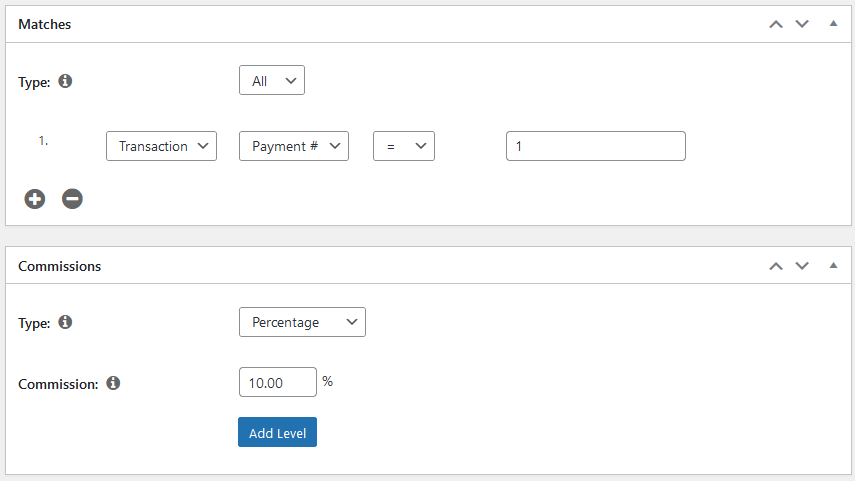
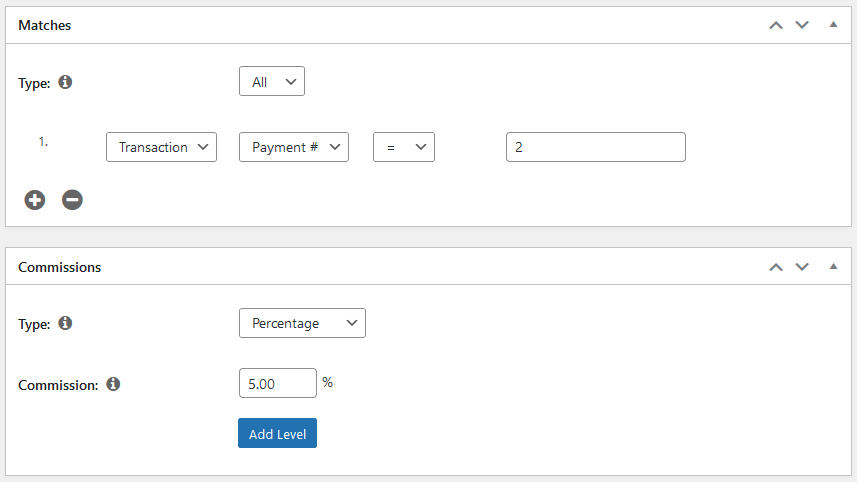
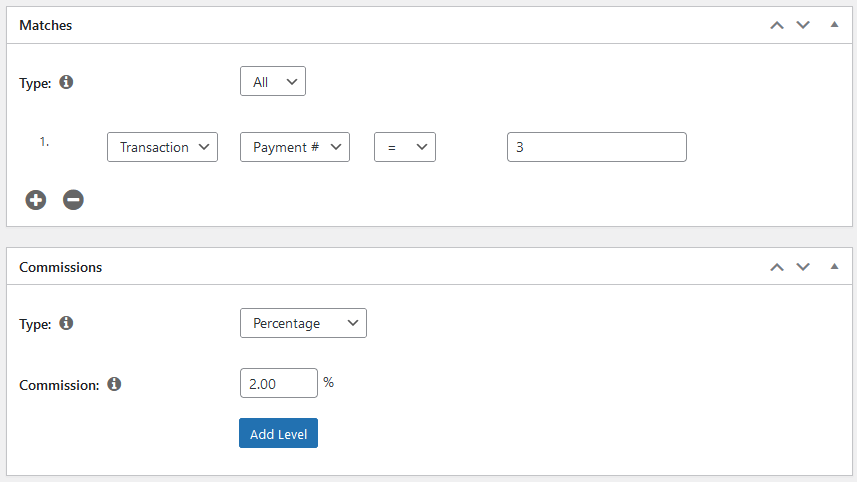
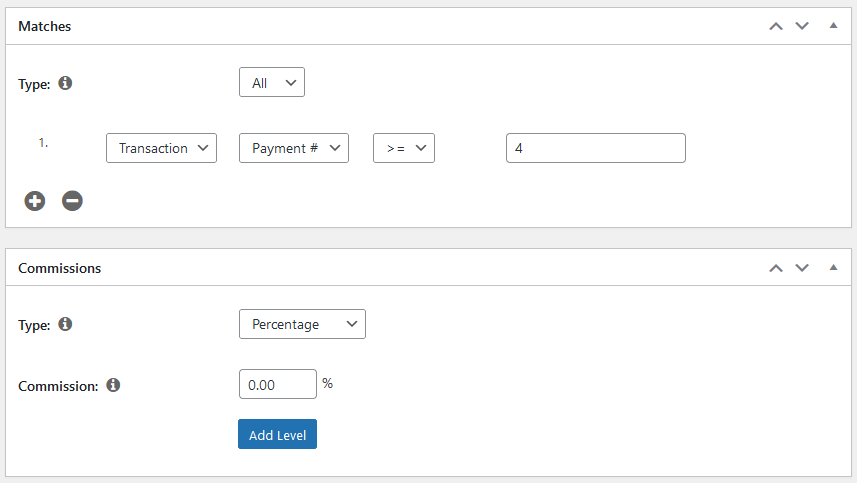
If you want to limit that rule to one product only (ID 220, for instance), the Matches section should like this. By using the “In” clause instead of the “Is” clause, you can apply it to two or more products by adding their IDs separated by commas.
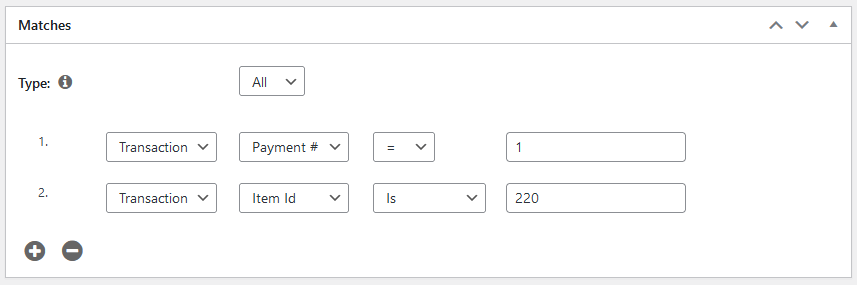
You'll need to repeat it for all four rules, of course.
Or, if you want to limit it to one affiliate only, the Matches section would look like this.
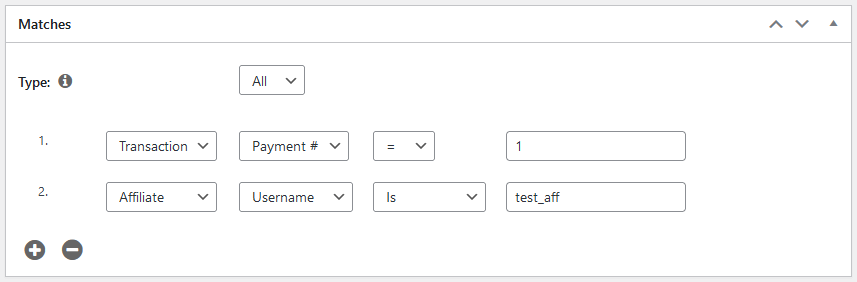
Repeat this for all four rules.
If you want both limits, then you can do it like this.
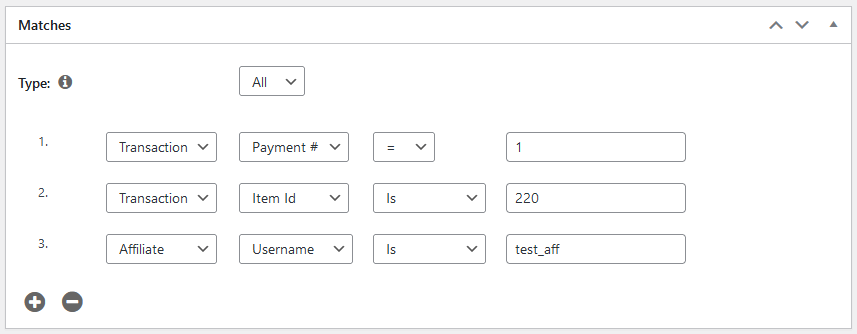
Again, repeat this for all four rules.
You can, of course, increase the commission this way or use any other combination, including increasing or decreasing the number of payments of a recurring subscription for which the commission is paid.
Only pay commission on a certain number of recurring payments
If you want to stop paying affiliate commissions after a certain number of recurring payments the matches and commissions sections of the rule would look like this:
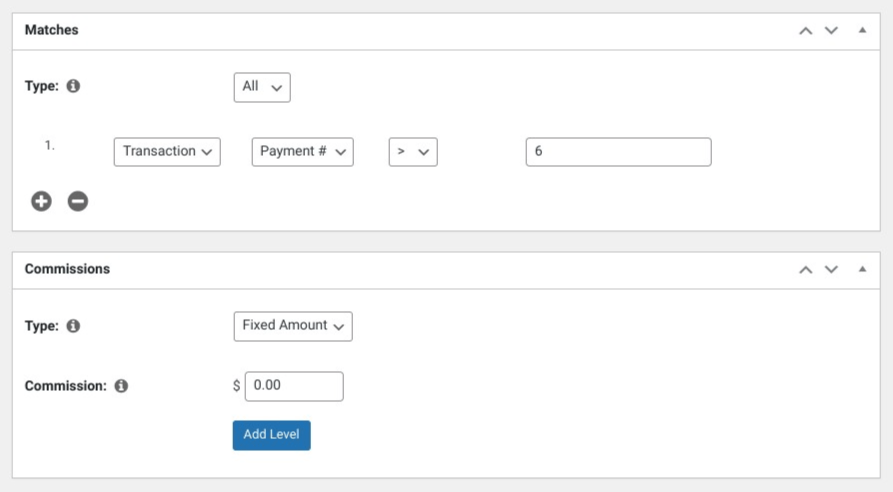
This will set the commission to 0 after 6 payments. You can also add additional qualifiers like product and affiliate here as described in the section above.
Pay higher (or lower) commission for the initial payment
If you want to pay a bigger commission on the initial sale of a recurring subscription, let's say 50% for the product with ID 240:
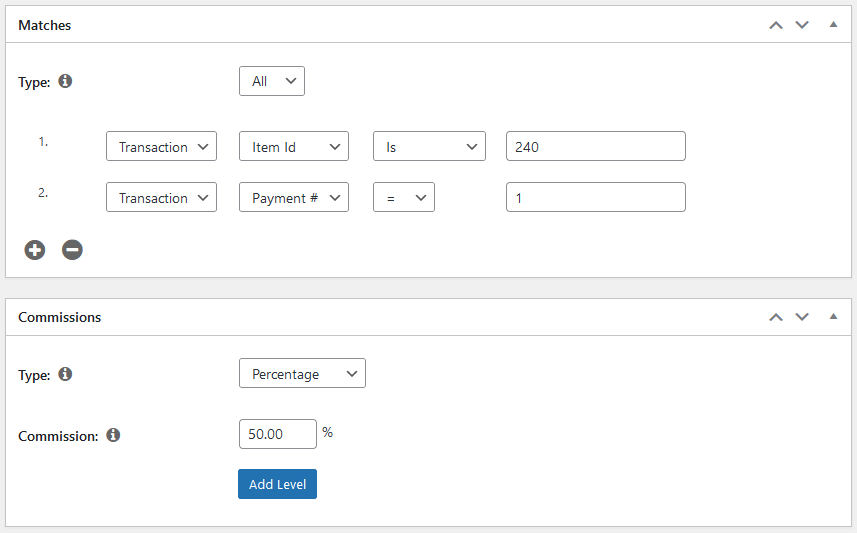
If you're going to limit it to one affiliate only, it will look like this.
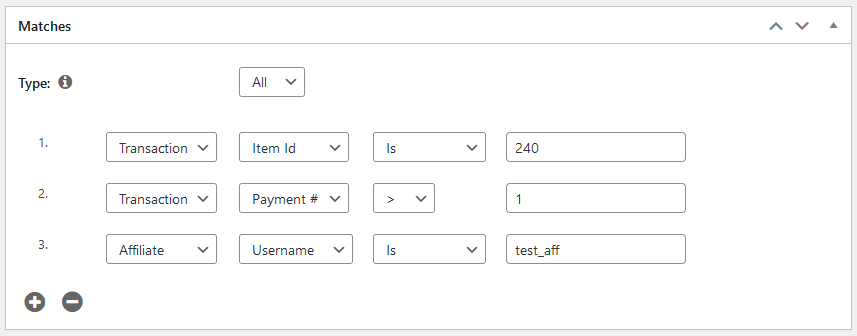
You can use the same approach to pay a lower commission on the initial payment; just enter the percentage that's lower than your globally set one. You can also apply the same rule to pay higher or lower commission for any specific payment (2nd, 3rd etc.) of a recurring subscription.
Increase commission as sales amount goes up
If you want to increase the commission paid to any affiliate for all the products as the total sales grow, you can do it like this. If you decide to have three payment grades or groups, you'll need three rules set up like this.
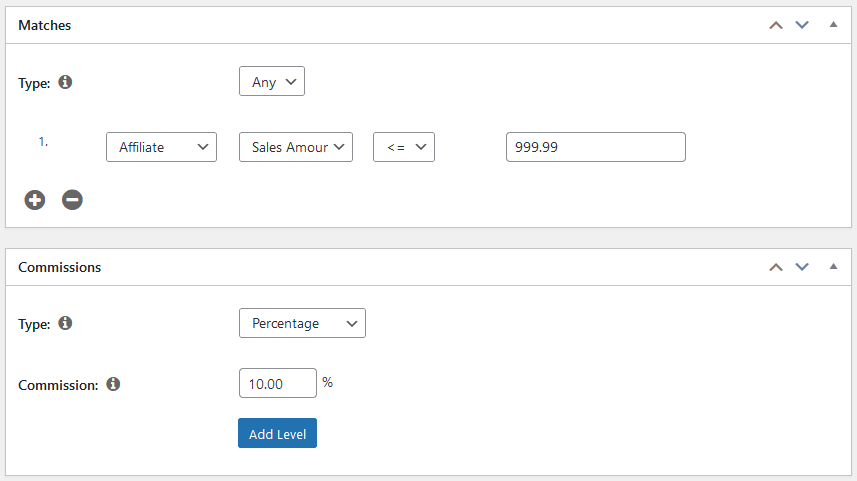
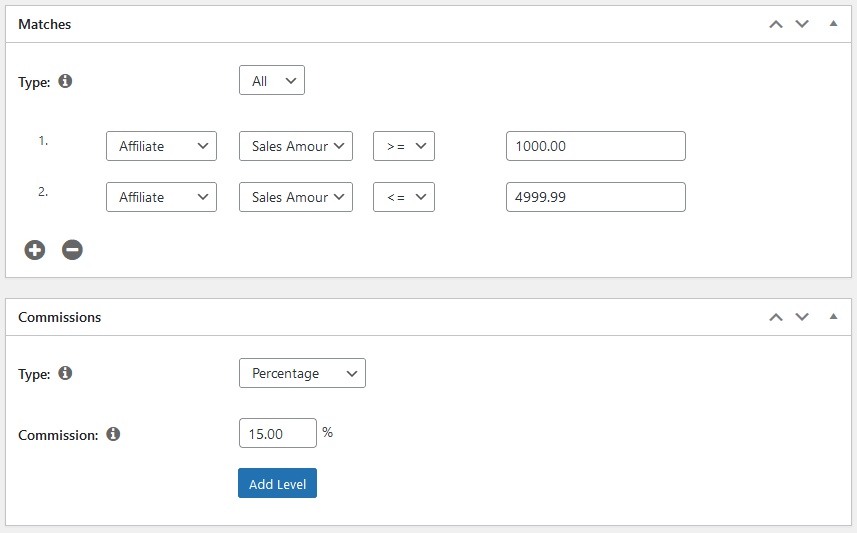
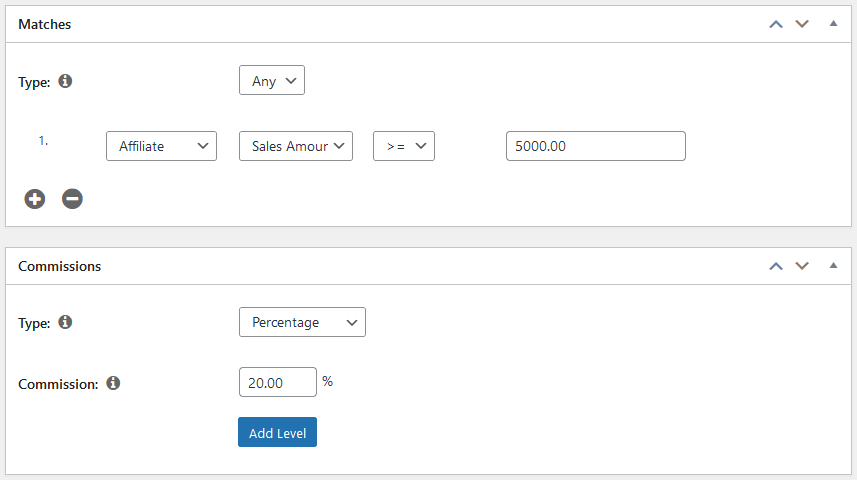
This way, you'll be paying 10% commission for affiliate sales up to $999.99, 15% for sales between $1000.00 and $4999.00 and 20% once the affiliate reaches $5000.00 or more in sales.
If you want to limit that rule to the product with ID 220 only, you can do it like this. So the commission for the product ID 220 will be increasing as the total sales commission amount increases.
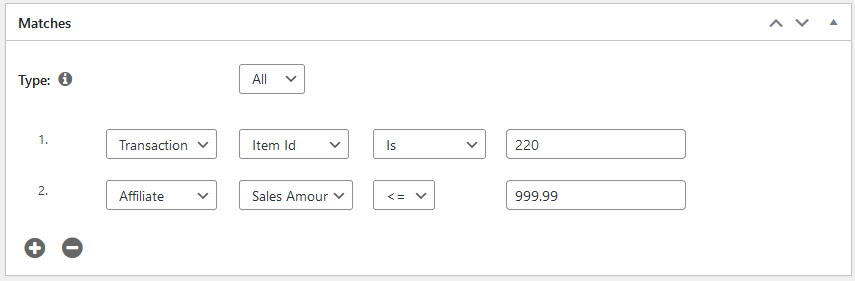
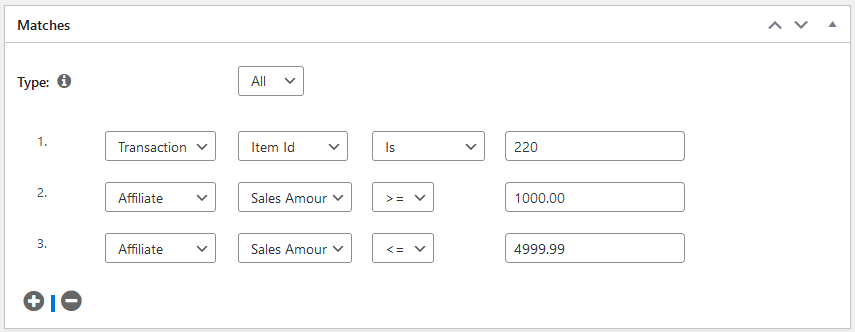
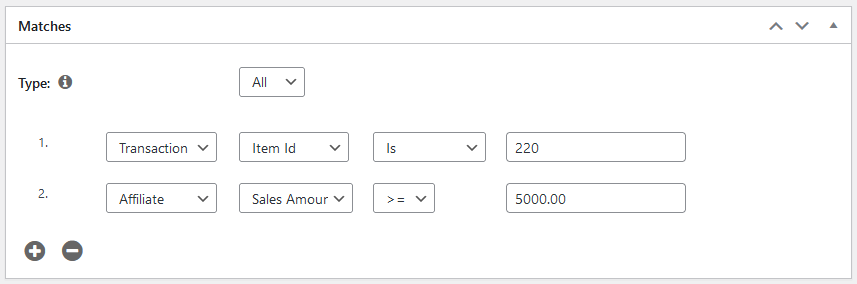
Or if you want to limit it to one affiliate only, the Matches section would look like this.
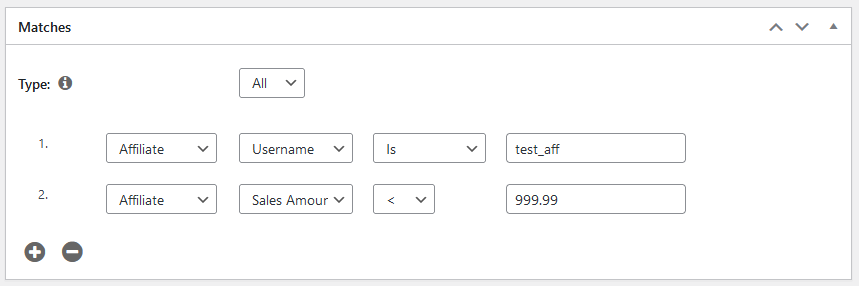
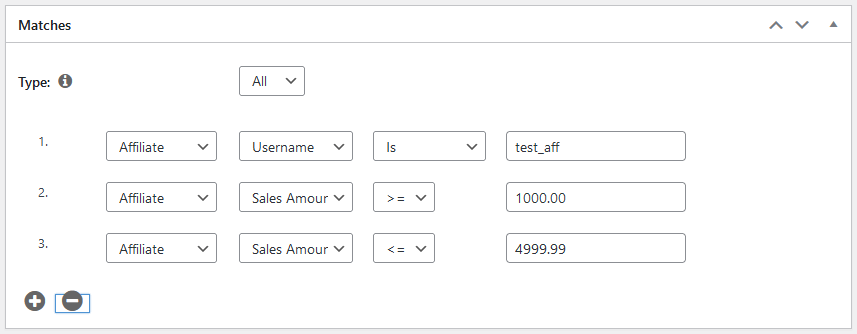
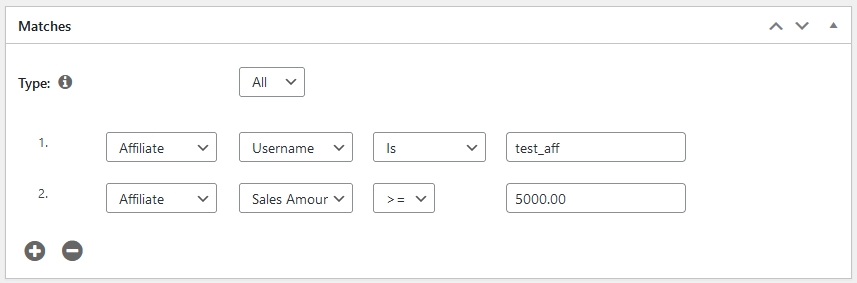
If you want both limits, then the Matches section should look like this.
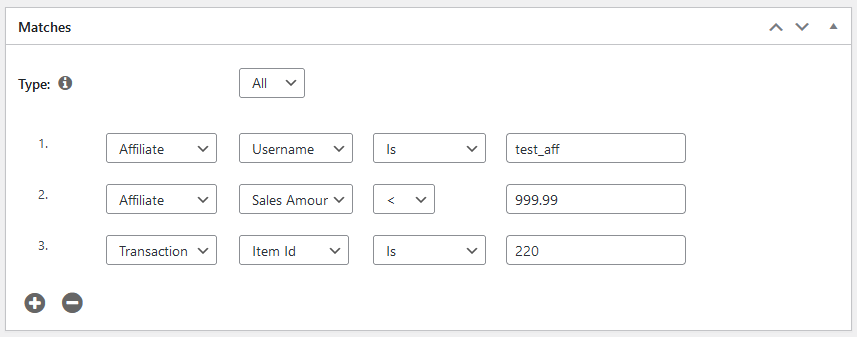
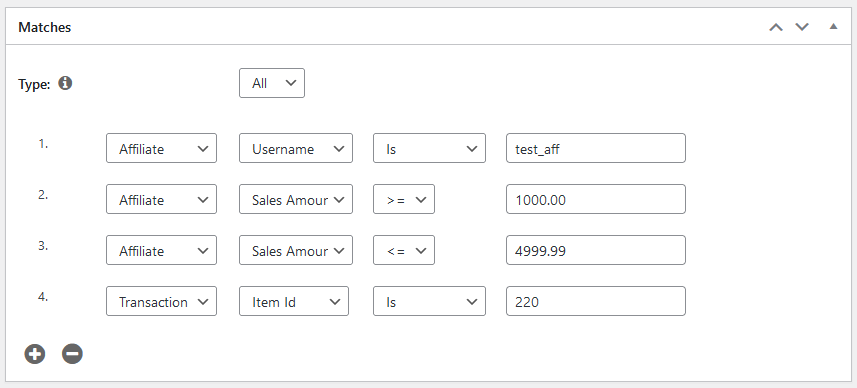
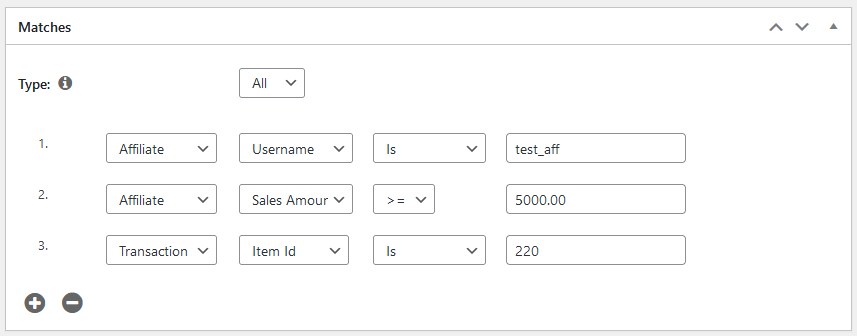
If you wish so, you can make more or fewer groups; you'll just need to increase or decrease the number of rules involved.
Increase commission as number of sales goes up
This is very similar to the previous rule, except it is based on the number of individual sales and not on the total sales amount. If you want to pay 20% commission after an affiliate makes 100 or more sales, you could set the rule like this:
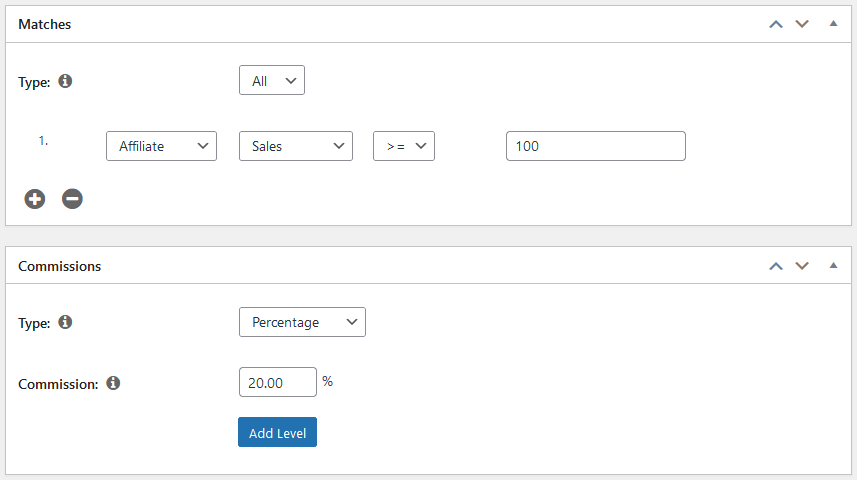
As in the previous rule, you can create several levels and gradually increase the affiliate commission after, for instance, 100, 1000 and 5000 individual sales.
If you want to limit that rule to the product with ID 220 only, you can do it like this.
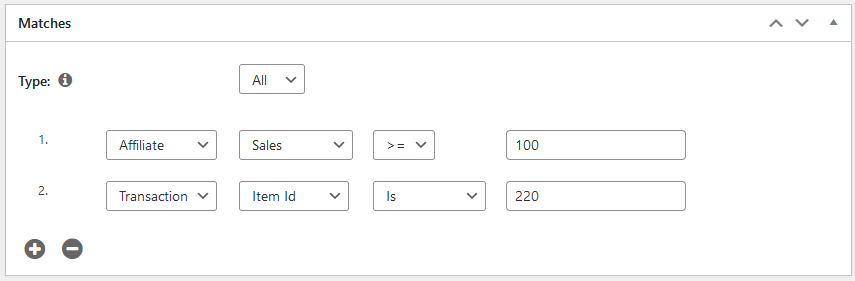
This way, the commission for the product ID 220 will be paid only if an affiliate has made 100 or more sales. If not, no commission would be paid.
If you want to limit it to one affiliate only, it will look like this.
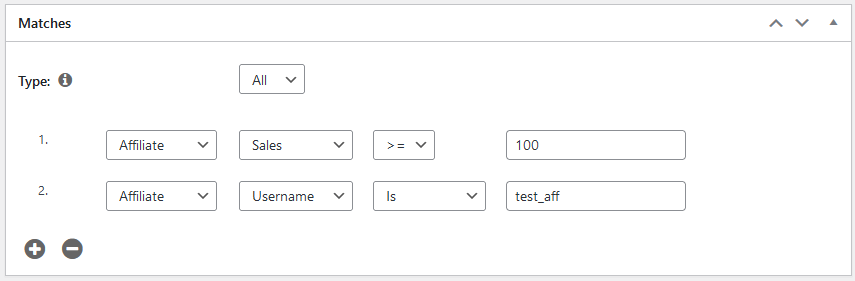
If you want both limits, then you can do it like this.
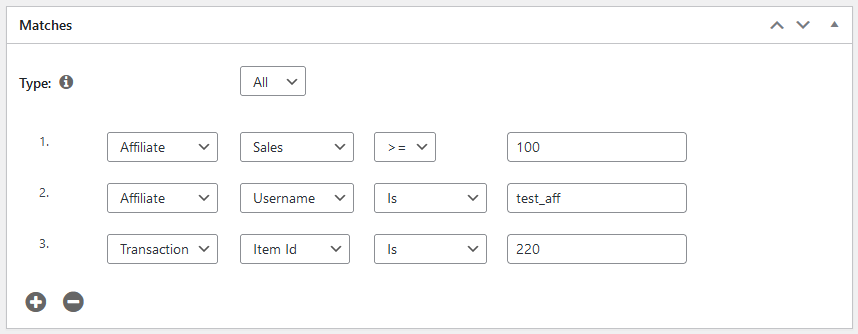
Stop paying commission once a paid out threshold is reached
So, once an affiliate reaches a certain threshold of total sales amount ($50K in this case), you want to stop paying commission:
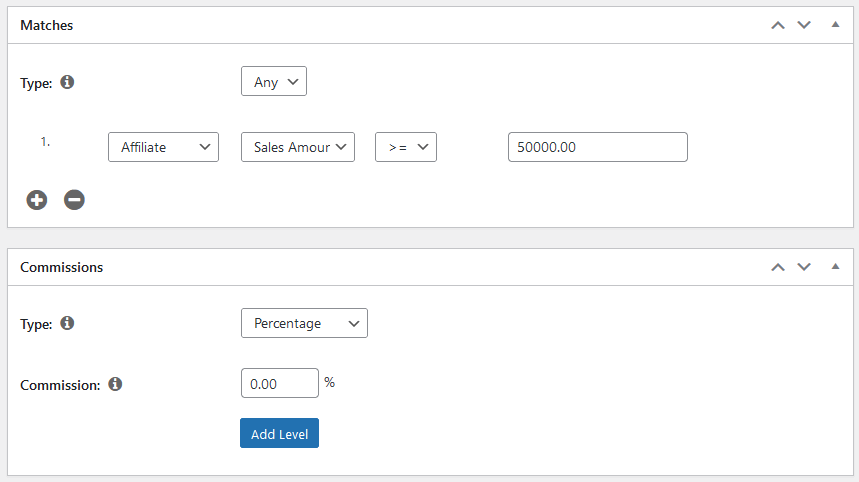
This will stop paying the commission to any affiliate globally. If you want to limit that rule to one product only, let's say product ID 240, you can do it like this.
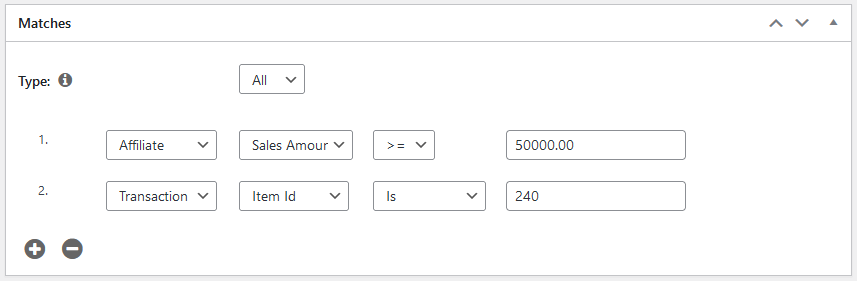
This set-up will stop paying the commission for the product ID 240 only once the total commission made by any affiliate equals $50K or more.
Or if you want to limit it to one affiliate only, it would look like this.
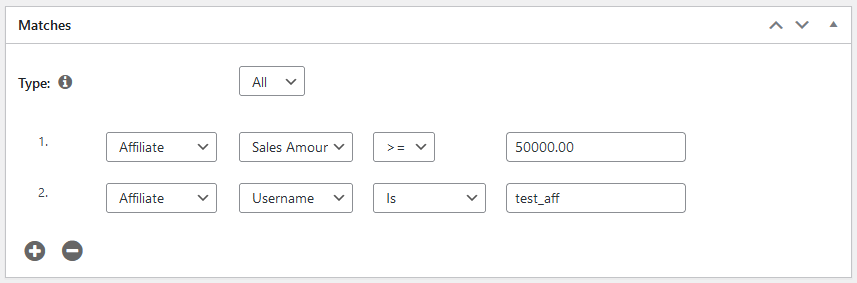
If you want both limits, then you can do it like this.
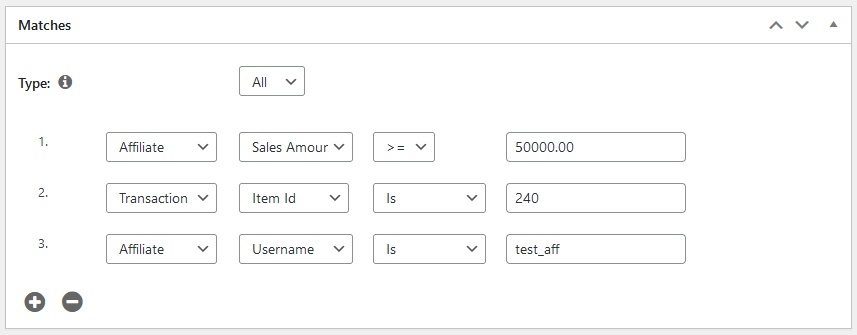
Pay different commission for a specific product
If you want to pay a higher (or lower) commission, 15% in this example, for one product only (let's say product ID 230), you can set up a rule like this.
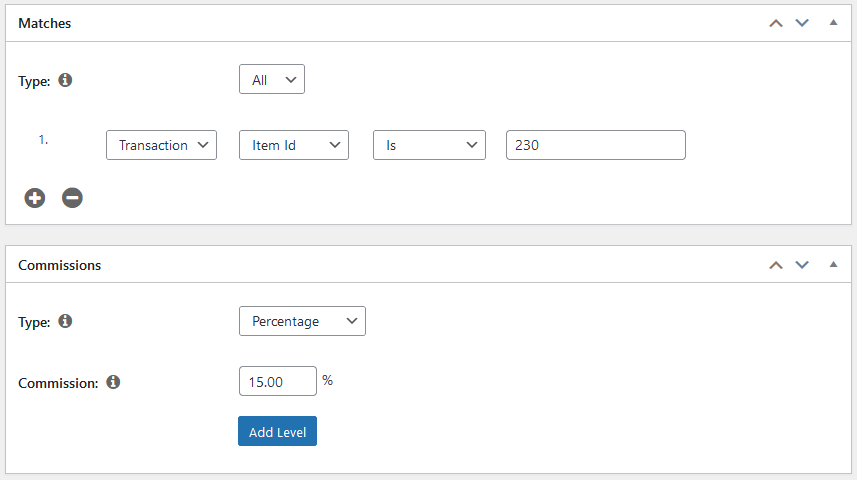
To tie this rule to a specific affiliate, you'll need to set the Matches part like this.
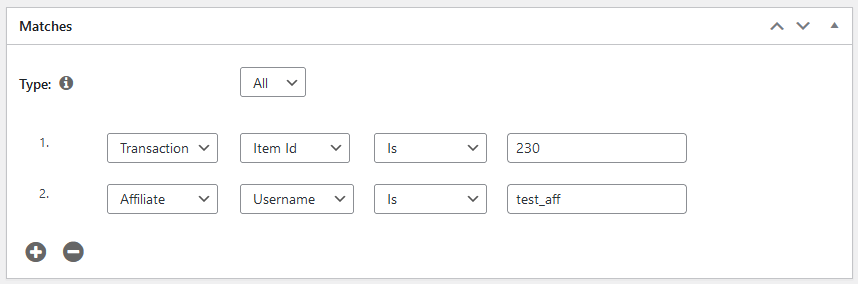
Pay different commission to a specific affiliate
Though this can be achieved through the Users section of your WordPress dashboard, as explained here, if you have the Pro version of the Easy Affiliate, you can do it more elegantly using rules.
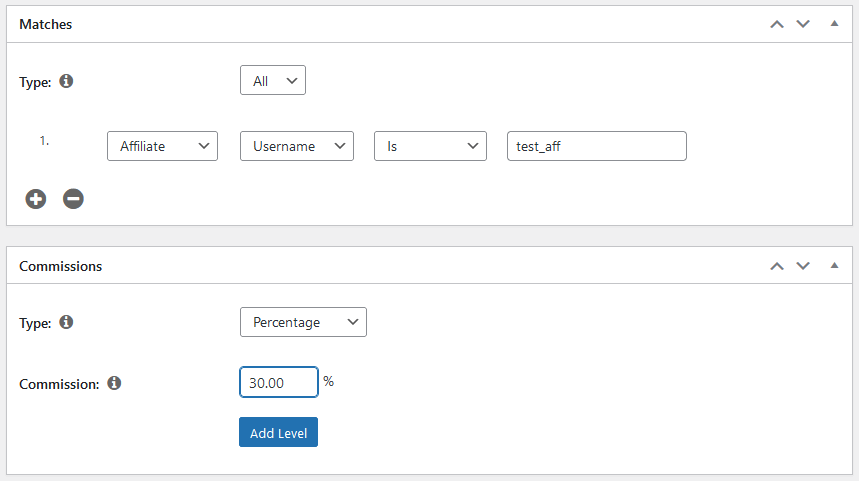
This way, our test Affiliate will be given a 30% affiliate commission.
Instead of conclusion
This is by no means a complete list of rules. There are many more possible combinations that we hope you'll be able to come up with, if necessary, using these rules as a starting point. As usual, if you have any questions relating to this section, you can contact us through the Official Support Channel.
