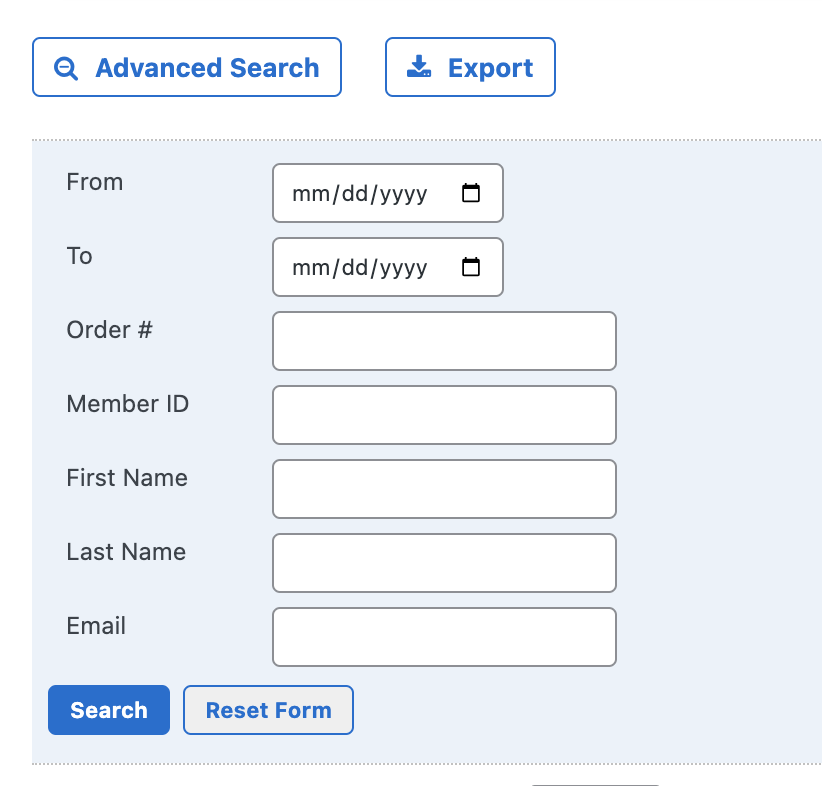Easy Affiliate supports a 0-configuration integration with MemberMouse. This integration allows you to track MemberMouse registrations.
Enable Integration
To begin tracking referrals through your MemberMouse Membership registrations, you just need to enable the integration:
- Head to Dashboard > Easy Affiliate > Settings > eCommerce tab.
- Toggle on the MemberMouse integration.
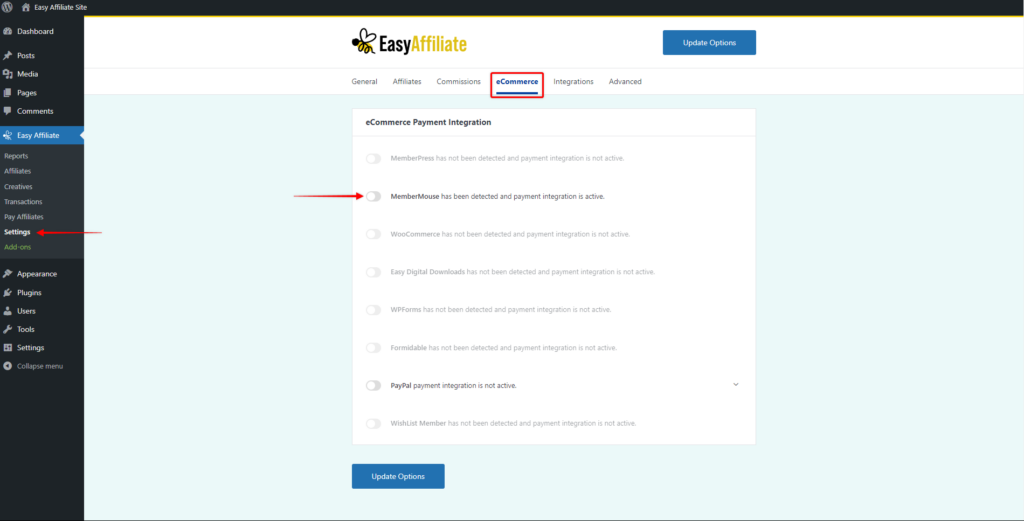
- Click Update Options to save changes.
That's it! Also, make sure to add some creatives for your affiliates to use to promote your memberships.
Commission Cross-Reference
Easy Affiliate uses the Order ID (integer) from MemberMouse as the Invoice (sometimes called Unique Order ID) for the commission transaction.
To find the order in question, follow these steps:
- Navigate to Dashboard > Easy Affiliate > Transactions.
- Copy the Invoice number from this page.
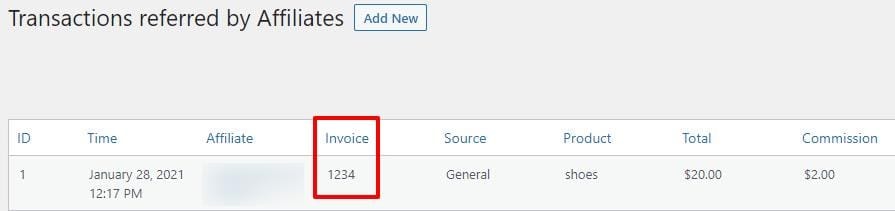
- Next, navigate to Dashboard > MemberMouse > Browse Transactions.
- Search for the order by pasting the invoice number to the Order # field, and clicking Search.