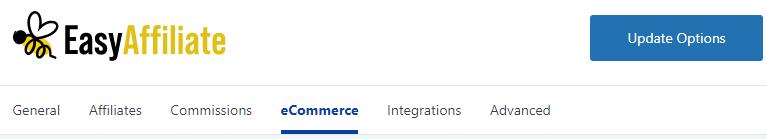
The options on the eCommerce tab enable or disable the eCommerce integrations. The image below shows what you see when you first look. Everything is off by default, and those plugins that are not detected are off and disabled. If any of the first 3 plugins are detected you will be able to enable them.
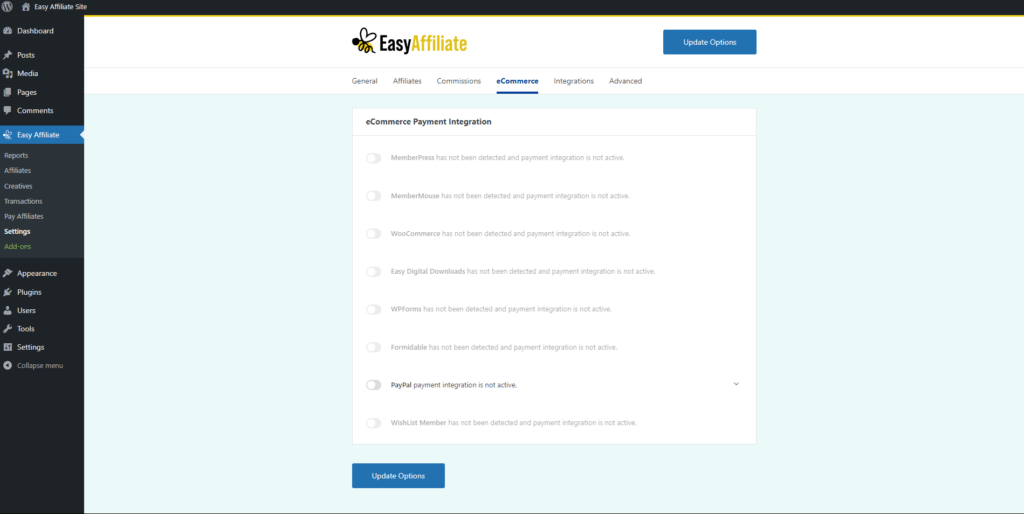
Once Easy Affiliates detects another eCommerce plugin, it will appear here and you can switch it on.
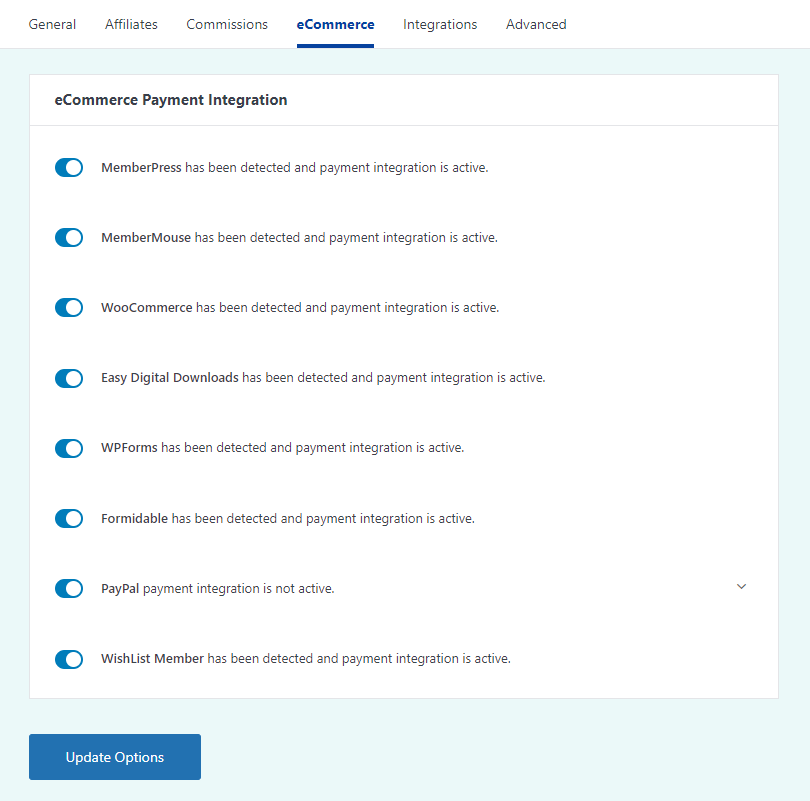
You can turn the sliders on and off as you see fit. If you turn one integration off, Easy Affiliate won't track transactions or give commissions for that integration.
