EasyAffiliate has a built-in WooCommerce integration, allowing you to track affiliate sales through the WooCommerce store. Also, you can associate affiliates with specific WooCommerce coupons and track commission when a coupon is used.
This document will show you how you can use EasyAffiliate with WooCommerce coupons.
EasyAffiliate And WooCommerce Coupons
EasyAffiliate requires WooCommerce integration to record affiliate sales through the WooCommerce store. Thus, ensure the WooCommerce integration is enabled at Dashboard > Easy Affiliate > Settings > eCommerce tab.
For the integration to work, you need EasyAffiliate and WooCommerce plugins active on your site.
Creating WooCommerce Coupons And Associating Affiliates
Once the integration is active, you can create your WooCommerce coupons:
- Navigate to Dashboard > Marketing > Coupons, and click the Add coupon button.
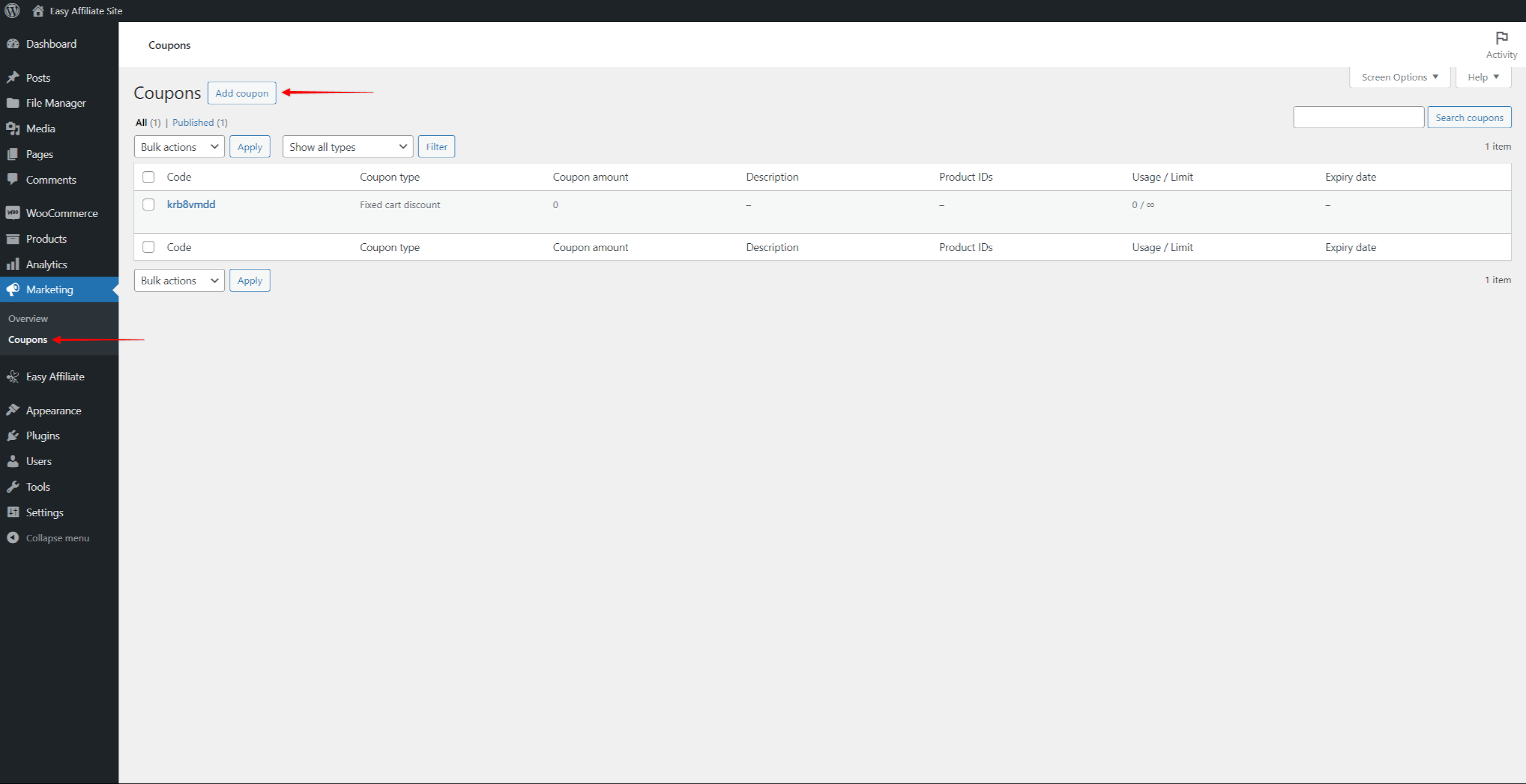
- Set your WooCommerce coupon.
- You will find the Associate Affiliate panel on the right side of your coupon editor. Enable the Associate an Affiliate option.
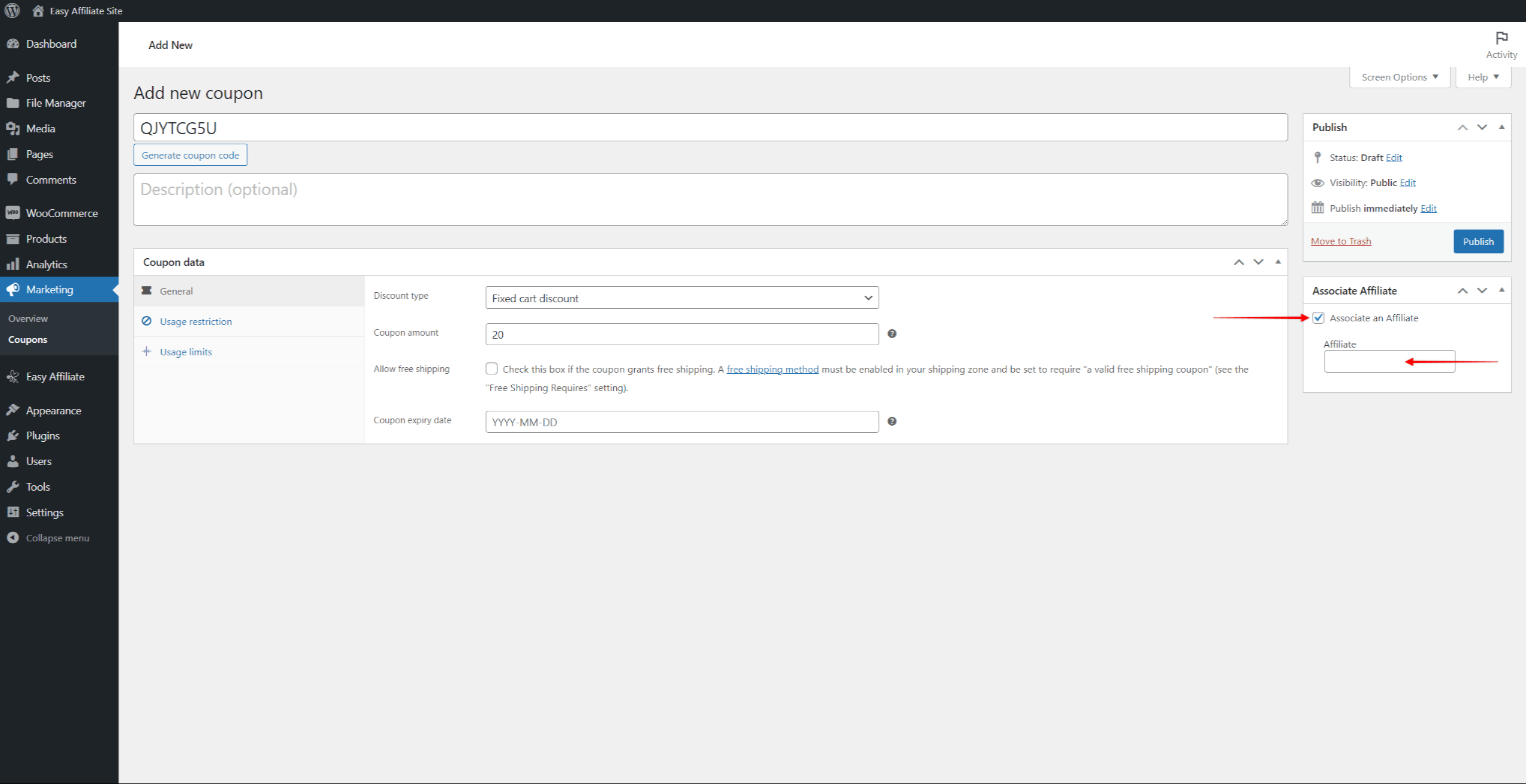
- The additional Affiliate field will appear. Add the username of the affiliate that should be associated with this coupon to this field.
- Click the Publish button to save the coupon.
Note: You can also associate affiliates with an existing coupon by editing it and applying steps 3 to 5. Keep in mind that this will apply to commissions only for future sales.
Tracking Commissions
Every time a WooCommerce coupon is used, EasyAffiliate will track a commission if any affiliate is associated with that coupon.
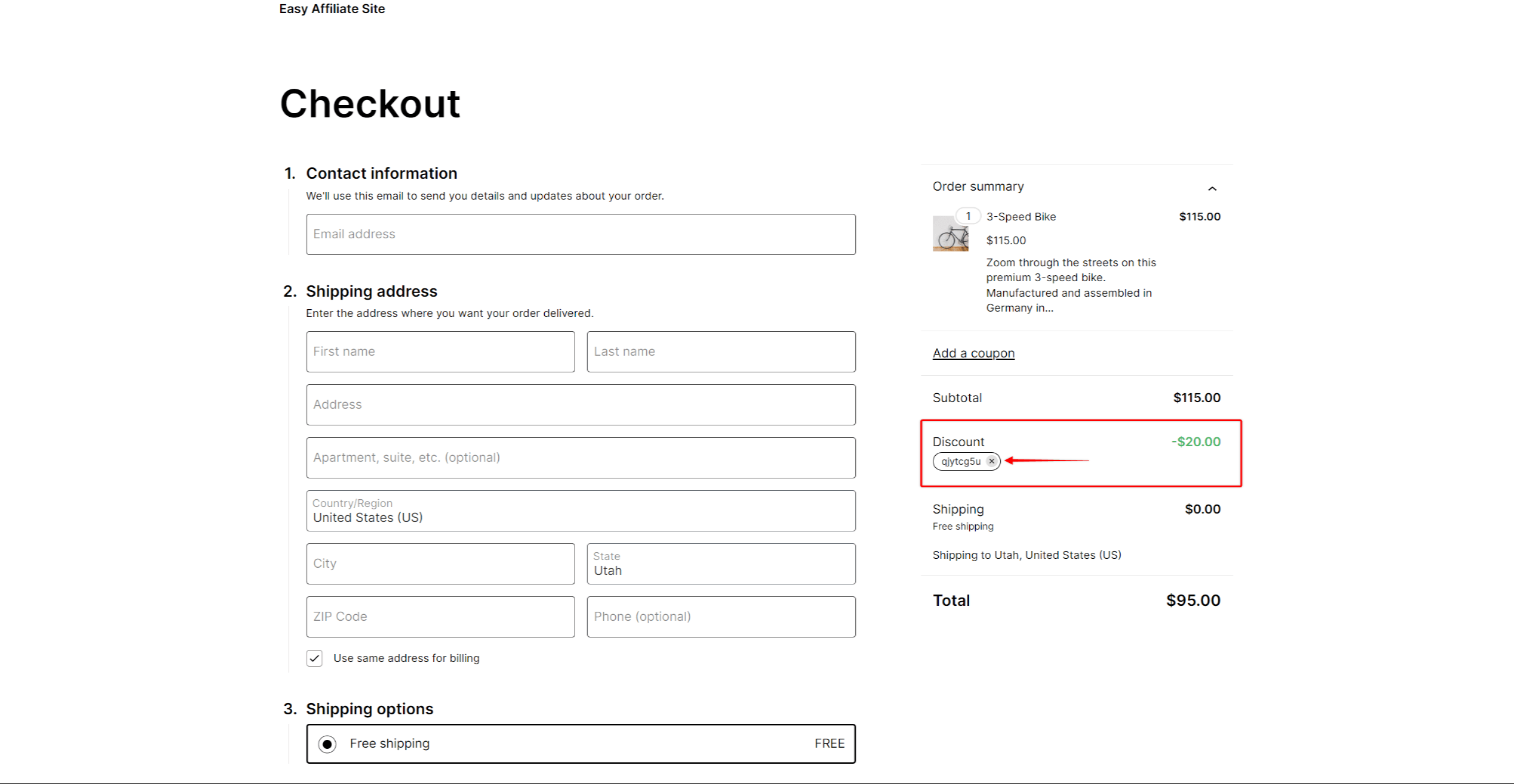
EasyAffiliate will track the commission for any WooCommerce-related order based on the order status set under the WooCommerce integration settings.
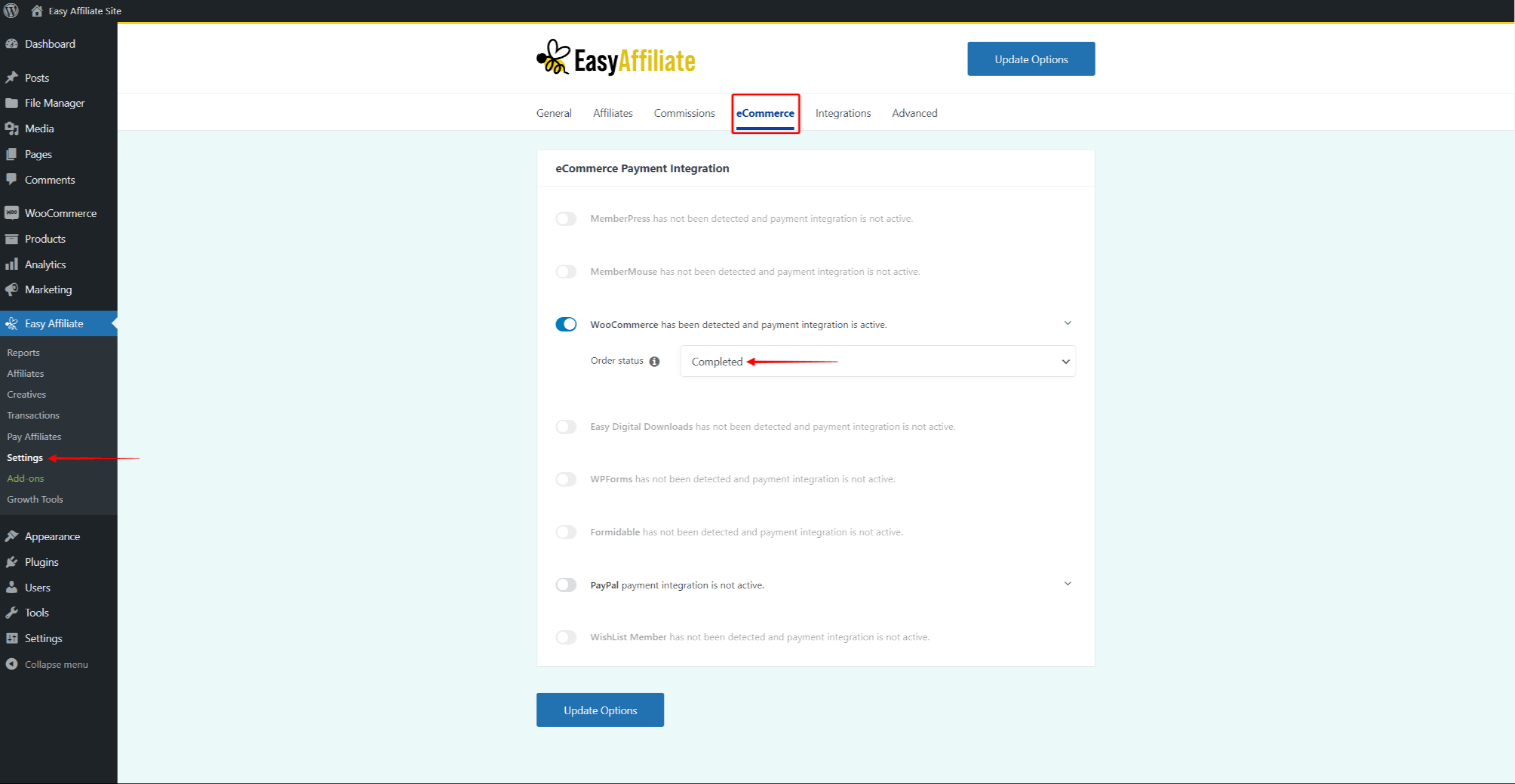
Hence, the order purchased with the coupon must match the above-mentioned order status for EasyAffiliate to generate the commission.
Once the order status is matched, the commission will become visible at Dashboard > EasyAffiliate > Pay Affiliates.
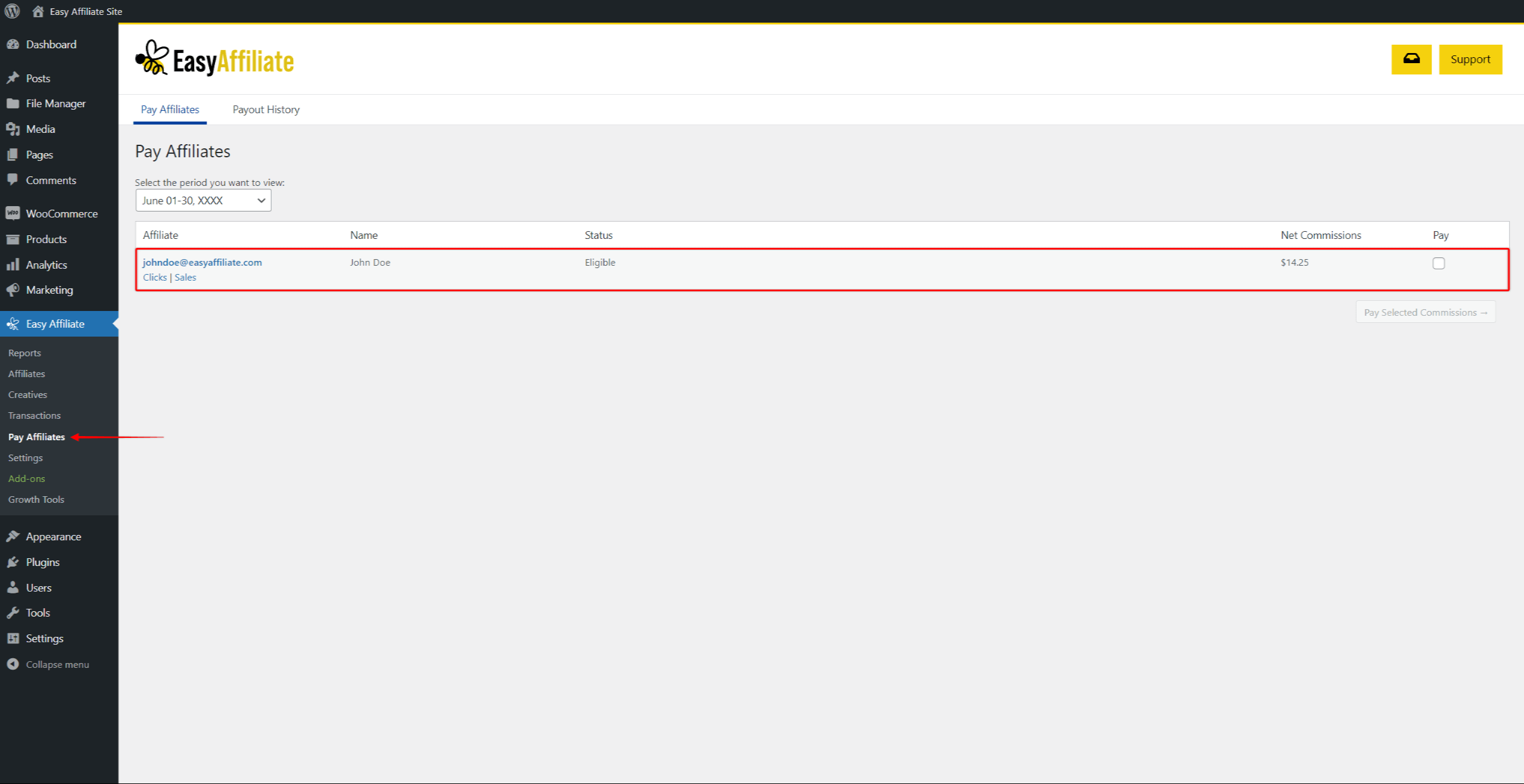
Here, you can pay the commission to the associated affiliate.
