With our ActiveCampaign add-on, you can easily add your affiliates to an ActiveCampaign list and assign a tag to their account.
You'll need to head to your site's > Dashboard > Easy Affiliate > Add-ons tab. And Install and Activate the ActiveCampaign add-on first.
Once activated, head next to Dashboard > Settings > Integrations > Active Campaign and configure as shown in the image below:
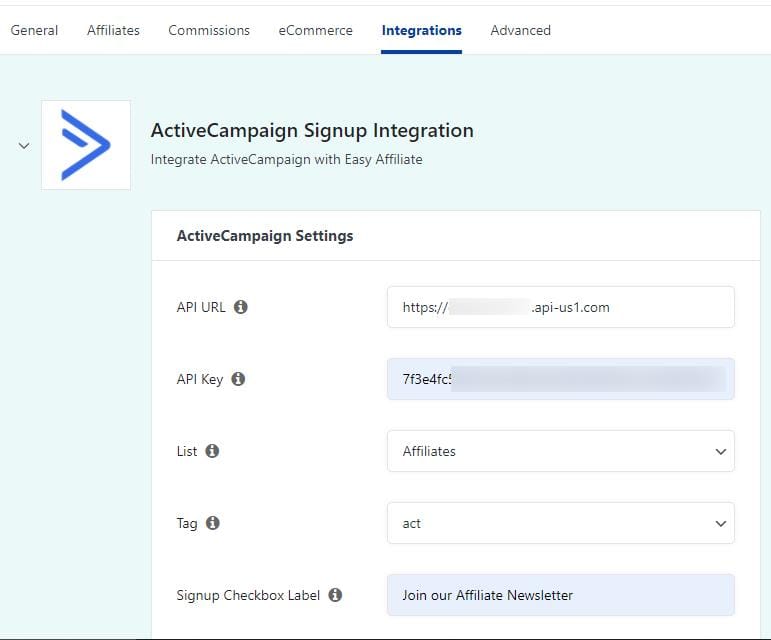
API URL: This can be found in your ActiveCampaign.com > Account > Settings > Developer page.
API KEY: This can also be found in your ActiveCampaign.com > Account > Settings > Developer page.
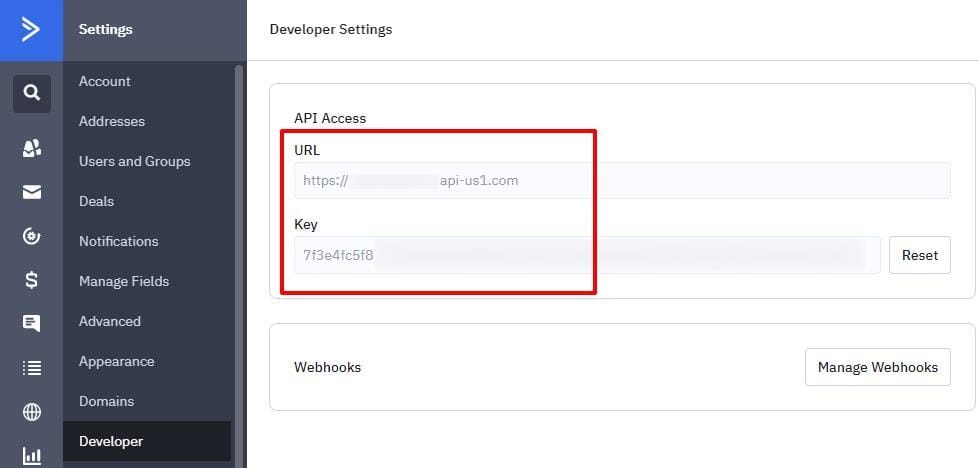
List: If you've entered your API URL/Key in correctly, this should populate your available ActiveCampaign Lists. Select the List you want your affiliates added to.
Tag: If you've entered your API URL/Key in correctly, then this should populate your available ActiveCampaign Tags. Select the Tag you want to assign to your affiliate accounts in ActiveCampaign.
Signup Checkbox Label: This is the text that will appear next to the opt-in checkbox on your affiliate registration form.
