Each time an affiliate refers a sale, it's recorded as a Transaction in Easy Affiliate > Transactions page.
You can use this page to see/export a history of your affiliate transactions/commissions.
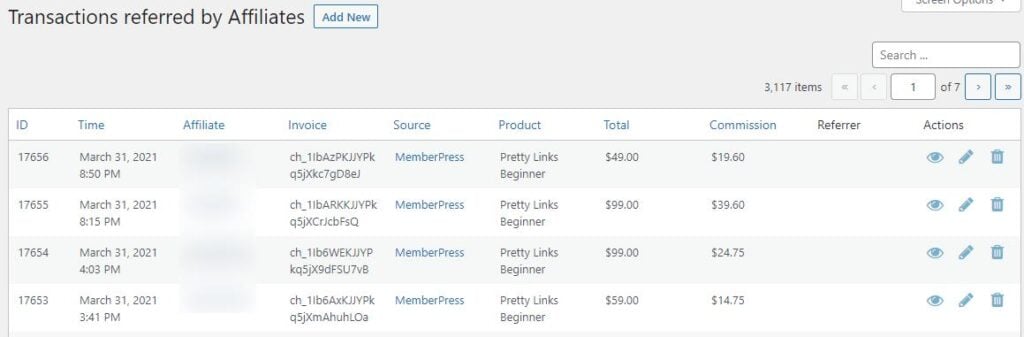
A description of each column in the table is below:
ID: An incremental ID for each transaction. Not particularly useful in most cases.
Time: The date/time the transaction occurred.
Affiliate: The affiliate who referred the transaction and received the commission.
Invoice: This is the unique transaction or order ID related to the sale. Use this to cross-reference your Commissions to a Sale in your ecommerce platform, such as MemberPress, Easy Digital Downloads, WooCommerce, etc.
Source: The source of the sale. The eCommerce source the sale came through. MemberPress, WooCommerce, Easy Digital Downloads, PayPal, or General.
Product: The name of the product which was purchased by the buyer.
Total: The sub-total amount of the sale.
Commission: The amount of commission credited to the affiliate for this sale.
Referrer: The page the sale came from. This can be blank for a number of reasons.
Actions: There are a few actions you can take for each Transaction.
- View (eyeball icon) – When clicked, a pop-up will show additional details about the affiliate(s) and their commissions. More than one affiliate might show up if you're using our Commission Levels add-on.
- Edit (pencil icon) – Edit this commission to make adjustments manually if necessary.
- Delete (trash icon) – Delete this commission. We don't recommend deleting a commission if you've already paid an affiliate for it.
Use the Search Box at the top to filter on a particular affiliate (by username).
Use the links at the bottom to export the data to a CSV. Export table as CSV (X records) or Export all as CSV (X records). The former will export the current page results, and the latter will export all pages of results.
Use the “Add New” button at the top of the page to manually create a commission.
