With the Easy Affiliate WooCommerce Integration, you can track commissions through WooCommerce and WooCommerce Subscriptions.
To enable it, head to Easy Affiliate > Settings > eCommerce tab. There you can enable the WooCommerce toggle:
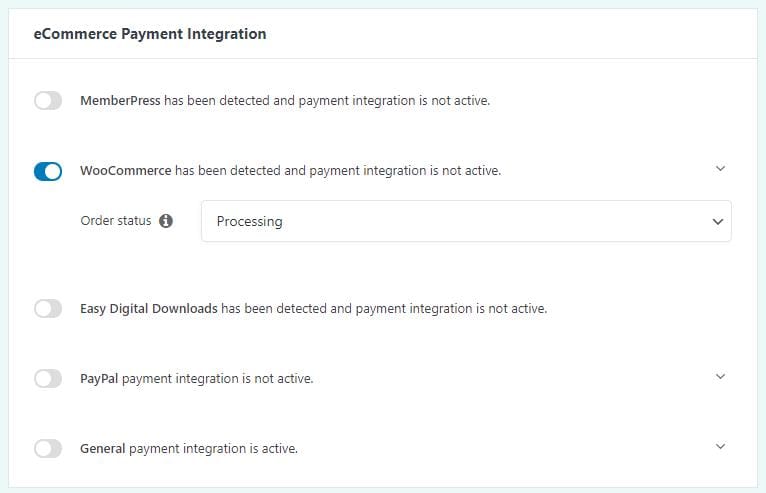
Order Status: Select which order status will result in a commission being tracked. We recommend using “Processing” if you're shipping out physical goods. If you're doing digital or virtual products, then we recommend using “Completed”. By default, WooCommerce will set Digital and Virtual orders to “Processing” but you can automate completing them using this plugin:
https://wordpress.org/plugins/autocomplete-woocommerce-orders/
That's it! Easy Affiliate will now automatically begin tracking sales through your WooCommerce store.
Want to pay different commissions for different products? Check out our Commission Rules add-on.
