For editing the Easy Affiliate pages you will need to navigate to Easy Affiliate → Settings → Affiliates tab and then scroll down to the Affiliate pages section and click on the pencil button next to the page you want to edit as shown in the image:
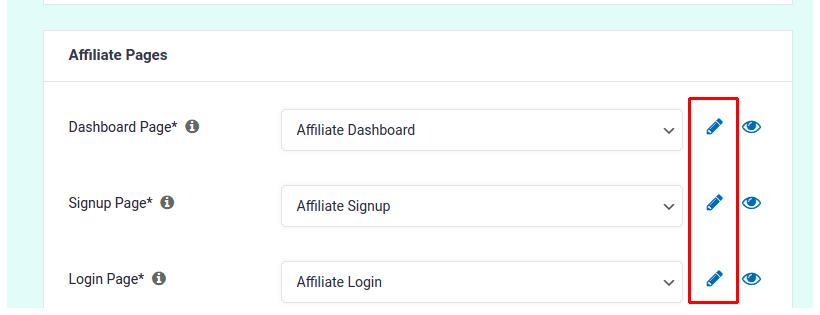
If you want to use some other custom page that you created instead of the default EA pages then the easiest way would be to use Easy Affiliate Shortcodes and then insert them into your desired page.
A note that you'll also need to disable the Pro Dashboard option in the Easy Affiliate -> Settings -> Affiliates tab, Dashboard box to be able to edit these pages and for preventing some unwanted redirection issues.
Lastly, after you make these changes and publish them you will need to select that page from your Affiliate Pages section within the Easy Affiliate settings so that the custom page could be used further as your default EA page.
